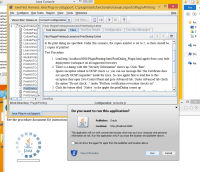Testsuite:PluginPrinting in plugin
Test name(s):PluginPrintingScenarios/PrintDialog1.html
Product(s) tested:Jre9b120/32bit
OS/architecture:win8.1-x86
Reproducible: Always
Reproducible on machine:egtc
Is it a Regression:
[If Regression] Regression introduced in release/build:
Test result on the last GAed release for this train:
[if Fail] Test result on FCS:
Is it a platform specific issue:
Steps:
1.Load http://localhost:8080/PluginPrinting/html/PrintDialog_Plugin.html applet from your built deployment workspace on all supported browsers
2.There is a dialog with title "Security Information" shows up. Click "Run". Ignore exception related to OCSP check i.e. you can see message like "the Certificate does not specify OCSP responder" inside the trace. In case applet fails to load due to this exception then open Java Control Panel and goto Advanced tab. Under Advanced tab check the option "Do not check..." under "Perform certification revocation checks on"
3.Click the button titled ' Native ' in the applet the printDialog comes up
4.Set the number of copies as 2 (the orginal document contains 3 pages. Hence, if the number of copies is set to 2, it should actually print 2 copies of each page which is a total of 6 pages)
5.Click the print button
6.If the number of copies are same as specified then then mark test as PASS else mark test case as FAIL
The actual result:
At step2,this dialog title is not "Security Information" .Please refer to plugin-pluginPrinting-fail.png.
Test name(s):PluginPrintingScenarios/PrintDialog1.html
Product(s) tested:Jre9b120/32bit
OS/architecture:win8.1-x86
Reproducible: Always
Reproducible on machine:egtc
Is it a Regression:
[If Regression] Regression introduced in release/build:
Test result on the last GAed release for this train:
[if Fail] Test result on FCS:
Is it a platform specific issue:
Steps:
1.Load http://localhost:8080/PluginPrinting/html/PrintDialog_Plugin.html applet from your built deployment workspace on all supported browsers
2.There is a dialog with title "Security Information" shows up. Click "Run". Ignore exception related to OCSP check i.e. you can see message like "the Certificate does not specify OCSP responder" inside the trace. In case applet fails to load due to this exception then open Java Control Panel and goto Advanced tab. Under Advanced tab check the option "Do not check..." under "Perform certification revocation checks on"
3.Click the button titled ' Native ' in the applet the printDialog comes up
4.Set the number of copies as 2 (the orginal document contains 3 pages. Hence, if the number of copies is set to 2, it should actually print 2 copies of each page which is a total of 6 pages)
5.Click the print button
6.If the number of copies are same as specified then then mark test as PASS else mark test case as FAIL
The actual result:
At step2,this dialog title is not "Security Information" .Please refer to plugin-pluginPrinting-fail.png.