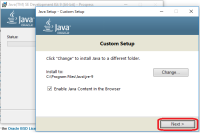-
Type:
Bug
-
Resolution: Duplicate
-
Priority:
 P2
P2
-
None
-
Affects Version/s: 9
-
Component/s: install
-
x86
-
other
FULL PRODUCT VERSION :
java version "9-ea"
Java(TM) SE Runtime Environment (build 9-ea+120)
Java HotSpot(TM) 64-Bit Server VM (build 9-ea+120, mixed mode)
ADDITIONAL OS VERSION INFORMATION :
Microsoft Windows [Version 10.0.10586]
A DESCRIPTION OF THE PROBLEM :
When installation Build 120 today I did succeed to install the JDK part. but JRE installation did not continue after selecting the location. Was forced to close the window using X in the upper right corner
REGRESSION. Last worked in version 9
ADDITIONAL REGRESSION INFORMATION:
Build 119 worked without problems
STEPS TO FOLLOW TO REPRODUCE THE PROBLEM :
execute jdk-9-ea+120_windows-x64_bin.exe
EXPECTED VERSUS ACTUAL BEHAVIOR :
EXPECTED -
JDK and JRE installed in selected location
ACTUAL -
JDK installed, but no JRE
REPRODUCIBILITY :
This bug can be reproduced always.
java version "9-ea"
Java(TM) SE Runtime Environment (build 9-ea+120)
Java HotSpot(TM) 64-Bit Server VM (build 9-ea+120, mixed mode)
ADDITIONAL OS VERSION INFORMATION :
Microsoft Windows [Version 10.0.10586]
A DESCRIPTION OF THE PROBLEM :
When installation Build 120 today I did succeed to install the JDK part. but JRE installation did not continue after selecting the location. Was forced to close the window using X in the upper right corner
REGRESSION. Last worked in version 9
ADDITIONAL REGRESSION INFORMATION:
Build 119 worked without problems
STEPS TO FOLLOW TO REPRODUCE THE PROBLEM :
execute jdk-9-ea+120_windows-x64_bin.exe
EXPECTED VERSUS ACTUAL BEHAVIOR :
EXPECTED -
JDK and JRE installed in selected location
ACTUAL -
JDK installed, but no JRE
REPRODUCIBILITY :
This bug can be reproduced always.