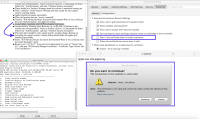-
Type:
Bug
-
Resolution: Duplicate
-
Priority:
 P3
P3
-
None
-
Affects Version/s: 9
-
Component/s: deploy
-
Environment:
Mac10.10-x86_64-jdk9b124-64bit-Safari8.0
-
x86_64
-
os_x
-
Verified
Testsuite: JCP in common
Test name(s): JCPScenarios/testAdvancedNoHostMismatch
Product(s) tested: Jre9b124 64bit
OS/architecture: Mac10.10 x86_64
Reproducible: Always
Reproducible on machine:egtc
Is it a Regression:
[If Regression] Regression introduced in release/build:
Test result on the last GAed release for this train:
[if Fail] Test result on FCS:
Is it a platform specific issue:
Steps to reproduce:
1. Install TEST JRE
2. Make sure "JCP/Advanced/Secure Execution Environment/Warn if site certificate does not match hostname" is selected by default
3. Import cert new_framework/lib/keyStore/tomcat_server_side_keystore.cert into user level deployment key store of "Secure Site CA" with step "JCP/Security/Manage Certificates.../Certificate Type (Secure Site CA)/User/Import"
4. Launch https://localhost:8443/JCP/html/applet.html
5. Accept Security Warning from Browser e.g. on IE click "Continue to this website (not recommended)" while on Firefox click on "I Understand the Risks" followd by "Add Exception" and then "Confirm Security Exception"
6. There should be a Security Warning about this website is untrusted coming out
7. Click "continue" on the Security Warning and then accept the next signed security warning dialog
8. Applet should get launch successfully
9. Close the browser and run "javaws -uninstall"
10. Unselect "JCP/Advanced/Secure Execution Environment/Warn if site certificate does not match hostname" and apply the setting
11. Launch https://localhost:8443/JCP/html/applet.html again.
12. Accept Security Warning from Browser e.g. on IE click "Continue to this website (not recommended)" while on Firefox click on "I Understand the Risks" followd by "Add Exception" and then "Confirm Security Exception"
13. This time there should be only signed security warning dialog showing up
14. Accepting the signed security warning dialog should make the applet gets launched successfully
15. Select "JCP/Advance/Secure Execution Environment/Warn if site certificate does not match hostname" again
16. Remove cert "127.0.0.1" from user level deployment key store of "Secure Site CA" with step "JCP/Security/Manage Certificates.../Certificate Type (Secure Site CA)/User/Remove"
The actual result:
Step14: The Security dialog with button "Continue" always shows here even if we unselected the option "Warn if site certificate does not match hostname" in JCP. Please refer to NoHost-Continue.png.
Test name(s): JCPScenarios/testAdvancedNoHostMismatch
Product(s) tested: Jre9b124 64bit
OS/architecture: Mac10.10 x86_64
Reproducible: Always
Reproducible on machine:egtc
Is it a Regression:
[If Regression] Regression introduced in release/build:
Test result on the last GAed release for this train:
[if Fail] Test result on FCS:
Is it a platform specific issue:
Steps to reproduce:
1. Install TEST JRE
2. Make sure "JCP/Advanced/Secure Execution Environment/Warn if site certificate does not match hostname" is selected by default
3. Import cert new_framework/lib/keyStore/tomcat_server_side_keystore.cert into user level deployment key store of "Secure Site CA" with step "JCP/Security/Manage Certificates.../Certificate Type (Secure Site CA)/User/Import"
4. Launch https://localhost:8443/JCP/html/applet.html
5. Accept Security Warning from Browser e.g. on IE click "Continue to this website (not recommended)" while on Firefox click on "I Understand the Risks" followd by "Add Exception" and then "Confirm Security Exception"
6. There should be a Security Warning about this website is untrusted coming out
7. Click "continue" on the Security Warning and then accept the next signed security warning dialog
8. Applet should get launch successfully
9. Close the browser and run "javaws -uninstall"
10. Unselect "JCP/Advanced/Secure Execution Environment/Warn if site certificate does not match hostname" and apply the setting
11. Launch https://localhost:8443/JCP/html/applet.html again.
12. Accept Security Warning from Browser e.g. on IE click "Continue to this website (not recommended)" while on Firefox click on "I Understand the Risks" followd by "Add Exception" and then "Confirm Security Exception"
13. This time there should be only signed security warning dialog showing up
14. Accepting the signed security warning dialog should make the applet gets launched successfully
15. Select "JCP/Advance/Secure Execution Environment/Warn if site certificate does not match hostname" again
16. Remove cert "127.0.0.1" from user level deployment key store of "Secure Site CA" with step "JCP/Security/Manage Certificates.../Certificate Type (Secure Site CA)/User/Remove"
The actual result:
Step14: The Security dialog with button "Continue" always shows here even if we unselected the option "Warn if site certificate does not match hostname" in JCP. Please refer to NoHost-Continue.png.
- relates to
-
JDK-8171964 At step13: The "Security Warning" dialog always shows here when unselecting the option "Warn if site certificate does not match hostname" in JCP
-

- Resolved
-