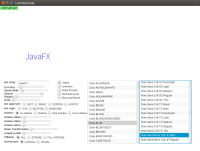-
Type:
Bug
-
Resolution: Unresolved
-
Priority:
 P4
P4
-
Affects Version/s: 7u181, 8u161, 9
-
Component/s: javafx
-
Environment:
Ubuntu16.04-x64-jdk9b126-64bit
-
x86_64
-
linux_ubuntu
Testsuite name: FXSceneGraphTests
Test name(s): test/scenegraph/manual/TestLCDText.java
Product(s) tested: JDK9b126 (64bit)
OS/architecture: ubuntu16.04-x64
Reproducible: Always
Reproducible on machine: Evergreen-machine
[If Sometimes] Also reproducible on machine:
Is it a Regression:
[If Regression] Regression introduced in release/build:
Test result on the last GAed release for this train:
[if Fail] Test result on FCS:
Is it a platform specific issue:
[If platform specific issue] Is it a new (previously unsupported) OS/browser/mode testing:
[If new configuration testing] Issue specific to execution mode or OS/browser version:
Steps to reproduce:
1. Install Test build JDK9b126 (64bit) and set JAVA_HOME env
2. use test bundle:java-client-9-manual-new.tar.gz and extract to a folder of java-client-9-manual <WS>
3. Install ANT (version:1.9.7) and set ANT_HOME env
4. Change javafx.home path in build.properties file(under the folder <WS>)
5 Enter the testsuite "SceneGraphTests" directory(under the folder<WS>) and run command: ant run-manual
6. Run the case: test/scenegraph/manual/TestLCDText.java in the harness.
Instructions:
1.Wait for the test page to load.
2.choose different fonts.
Actual result:
Text can not be changed by choosing different fonts of "Noto Sans" type.
Please refer to TestLCDText-1.png and TestLCDText-2.png.
By the way,8u112b02-Ubuntu16.04-x64:Pass
8u92b33-Ubuntu16.04-x64:Pass
Test name(s): test/scenegraph/manual/TestLCDText.java
Product(s) tested: JDK9b126 (64bit)
OS/architecture: ubuntu16.04-x64
Reproducible: Always
Reproducible on machine: Evergreen-machine
[If Sometimes] Also reproducible on machine:
Is it a Regression:
[If Regression] Regression introduced in release/build:
Test result on the last GAed release for this train:
[if Fail] Test result on FCS:
Is it a platform specific issue:
[If platform specific issue] Is it a new (previously unsupported) OS/browser/mode testing:
[If new configuration testing] Issue specific to execution mode or OS/browser version:
Steps to reproduce:
1. Install Test build JDK9b126 (64bit) and set JAVA_HOME env
2. use test bundle:java-client-9-manual-new.tar.gz and extract to a folder of java-client-9-manual <WS>
3. Install ANT (version:1.9.7) and set ANT_HOME env
4. Change javafx.home path in build.properties file(under the folder <WS>)
5 Enter the testsuite "SceneGraphTests" directory(under the folder<WS>) and run command: ant run-manual
6. Run the case: test/scenegraph/manual/TestLCDText.java in the harness.
Instructions:
1.Wait for the test page to load.
2.choose different fonts.
Actual result:
Text can not be changed by choosing different fonts of "Noto Sans" type.
Please refer to TestLCDText-1.png and TestLCDText-2.png.
By the way,8u112b02-Ubuntu16.04-x64:Pass
8u92b33-Ubuntu16.04-x64:Pass