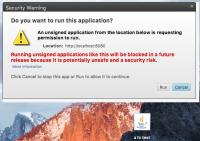The actual result:
At step4,there is no security warning dialog pop up.
By the way,a security dialog will show up after clicking on the shortcut,refer to dialog.png.
We think that it will not have a security warning dialog after running javaws -import -silent -shortcut http://localhost:8080/Integration/jnlp/DesktopIntegration.jnlp, this is a test bug, the test instruction need to update
At step4,there is no security warning dialog pop up.
By the way,a security dialog will show up after clicking on the shortcut,refer to dialog.png.
We think that it will not have a security warning dialog after running javaws -import -silent -shortcut http://localhost:8080/Integration/jnlp/DesktopIntegration.jnlp, this is a test bug, the test instruction need to update