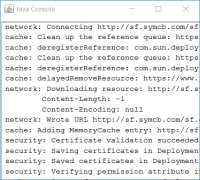-
Type:
Bug
-
Resolution: Cannot Reproduce
-
Priority:
 P3
P3
-
None
-
Affects Version/s: 9
-
Component/s: deploy
-
None
-
Environment:
Windows 10
125% scaling
jdk-9+153
-
x86
-
windows_10
To reproduce, run the "Verify Java" applet on a Windows machine with 125% scaling.
https://java.com/en/download/installed8.jsp
Both the console (if enabled) and the security dialog are truncated so only the upper-left portion of the window is shown. In particular, the scroll bar on the left of the console and the "Run" / "Cancel" buttons are not visible (and there is no way to see them).
https://java.com/en/download/installed8.jsp
Both the console (if enabled) and the security dialog are truncated so only the upper-left portion of the window is shown. In particular, the scroll bar on the left of the console and the "Run" / "Cancel" buttons are not visible (and there is no way to see them).