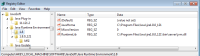-
Type:
Bug
-
Resolution: Not an Issue
-
Priority:
 P3
P3
-
None
-
Affects Version/s: 8u121
-
Component/s: install
-
x86_64
-
windows_10
FULL PRODUCT VERSION :
java version "1.8.0_121"
Java(TM) SE Runtime Environment (build 1.8.0_121-b13)
Java HotSpot(TM) 64-Bit Server VM (build 25.121-b13, mixed mode)
ADDITIONAL OS VERSION INFORMATION :
Microsoft Windows [Version 10.0.14393]
A DESCRIPTION OF THE PROBLEM :
The Java 64 Sdk/Jre produce an entry in the windows registry
HKLM JavaSoft -> JavaRuntime Environment -> 1.8.0_121
but not in 64 bit Software -> WOW6432 Node
if the next Install is a 32 Bit Java -> the Installer overwites the Environment Entry
the Launcher found not the 64 Bit Java
Lamprecht
STEPS TO FOLLOW TO REPRODUCE THE PROBLEM :
Install Java 64
then Java 32
EXPECTED VERSUS ACTUAL BEHAVIOR :
EXPECTED -
false regristry entry
REPRODUCIBILITY :
This bug can be reproduced always.
CUSTOMER SUBMITTED WORKAROUND :
i dont know
java version "1.8.0_121"
Java(TM) SE Runtime Environment (build 1.8.0_121-b13)
Java HotSpot(TM) 64-Bit Server VM (build 25.121-b13, mixed mode)
ADDITIONAL OS VERSION INFORMATION :
Microsoft Windows [Version 10.0.14393]
A DESCRIPTION OF THE PROBLEM :
The Java 64 Sdk/Jre produce an entry in the windows registry
HKLM JavaSoft -> JavaRuntime Environment -> 1.8.0_121
but not in 64 bit Software -> WOW6432 Node
if the next Install is a 32 Bit Java -> the Installer overwites the Environment Entry
the Launcher found not the 64 Bit Java
Lamprecht
STEPS TO FOLLOW TO REPRODUCE THE PROBLEM :
Install Java 64
then Java 32
EXPECTED VERSUS ACTUAL BEHAVIOR :
EXPECTED -
false regristry entry
REPRODUCIBILITY :
This bug can be reproduced always.
CUSTOMER SUBMITTED WORKAROUND :
i dont know