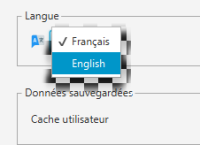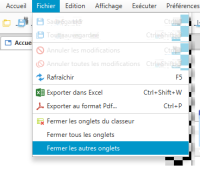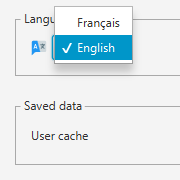I have a javaFX application that run perfectly in my environment, but has some very weird graphic issues on a specific computer. Thus I cannot reproduce the issue on my computer and I doubt you will.
However, I have some screen capture illustrating the issue, I hope you could have some explanations from where this could come.
From what I understood, this rendering is bad when buttons or MenuItem are disabled. Also the dropShadow applied on the edge of ComboBox Popup are also affected (see screen capture).
The computer is running on Windows 7 with Java 1.8.0_121-b13 with Intel(R) HD Graphics Family and the drivers are up to date.
Here is the -Dprism.verbose=true on the faulty computer :
Prism pipeline init order: d3d sw
Using native-based Pisces rasterizer
Using dirty region optimizations
Not using texture mask for primitives
Not forcing power of 2 sizes for textures
Using hardware CLAMP_TO_ZERO mode
Opting in for HiDPI pixel scaling
Prism pipeline name = com.sun.prism.d3d.D3DPipeline
Loading D3D native library ...
succeeded.
D3DPipelineManager: Created D3D9Ex device
Direct3D initialization succeeded
(X) Got class = class com.sun.prism.d3d.D3DPipeline
Initialized prism pipeline: com.sun.prism.d3d.D3DPipeline
Maximum supported texture size: 8192
Maximum texture size clamped to 4096
OS Information:
Windows 7 build 7601
D3D Driver Information:
Intel(R) HD Graphics Family
\\.\DISPLAY1
Driver igdumdim32.dll, version 9.18.10.3204
Pixel Shader version 3.0
Device : ven_8086, dev_0A16, subsys_05CB1028
Max Multisamples supported: 4
vsync: true vpipe: true
However, I have some screen capture illustrating the issue, I hope you could have some explanations from where this could come.
From what I understood, this rendering is bad when buttons or MenuItem are disabled. Also the dropShadow applied on the edge of ComboBox Popup are also affected (see screen capture).
The computer is running on Windows 7 with Java 1.8.0_121-b13 with Intel(R) HD Graphics Family and the drivers are up to date.
Here is the -Dprism.verbose=true on the faulty computer :
Prism pipeline init order: d3d sw
Using native-based Pisces rasterizer
Using dirty region optimizations
Not using texture mask for primitives
Not forcing power of 2 sizes for textures
Using hardware CLAMP_TO_ZERO mode
Opting in for HiDPI pixel scaling
Prism pipeline name = com.sun.prism.d3d.D3DPipeline
Loading D3D native library ...
succeeded.
D3DPipelineManager: Created D3D9Ex device
Direct3D initialization succeeded
(X) Got class = class com.sun.prism.d3d.D3DPipeline
Initialized prism pipeline: com.sun.prism.d3d.D3DPipeline
Maximum supported texture size: 8192
Maximum texture size clamped to 4096
OS Information:
Windows 7 build 7601
D3D Driver Information:
Intel(R) HD Graphics Family
\\.\DISPLAY1
Driver igdumdim32.dll, version 9.18.10.3204
Pixel Shader version 3.0
Device : ven_8086, dev_0A16, subsys_05CB1028
Max Multisamples supported: 4
vsync: true vpipe: true
- relates to
-
JDK-8122196 The graphic of a disabled button is not being rendered correctly under certain conditions
-

- Closed
-