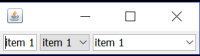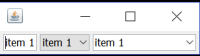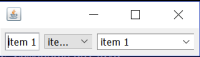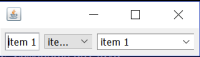-
Type:
Bug
-
Resolution: Fixed
-
Priority:
 P2
P2
-
Affects Version/s: 9
-
Component/s: client-libs
-
b161
-
b169
-
x86_64
-
windows_7
| Issue | Fix Version | Assignee | Priority | Status | Resolution | Resolved In Build |
|---|---|---|---|---|---|---|
| JDK-8180247 | 10 | Semyon Sadetsky | P2 | Resolved | Fixed | b08 |
FULL PRODUCT VERSION :
java version "9-ea"
Java(TM) SE Runtime Environment (build 9-ea+165)
Java HotSpot(TM) Server VM (build 9-ea+165, mixed mode, emulated-client)
ADDITIONAL OS VERSION INFORMATION :
Microsoft Windows [Version 6.1.7601]
A DESCRIPTION OF THE PROBLEM :
Under Windows LAF, JComboBox is too small. The height is smaller than for a native combobox and in the non-editable combobox in the test case, the selected item doesn't fit and is rendered with ellipses.
REGRESSION. Last worked in version 8u131
ADDITIONAL REGRESSION INFORMATION:
The JComboBox change in b161 (Changeset: 743970d86b39 Bug ID:6490753) seems to have introduced the problem.
STEPS TO FOLLOW TO REPRODUCE THE PROBLEM :
java ComboBoxLab
REPRODUCIBILITY :
This bug can be reproduced always.
---------- BEGIN SOURCE ----------
import java.awt.FlowLayout;
import javax.swing.JComboBox;
import javax.swing.JFrame;
import javax.swing.JTextField;
import javax.swing.UIManager;
public class ComboBoxLab extends JFrame
{
public ComboBoxLab()
{
setDefaultCloseOperation( EXIT_ON_CLOSE );
getContentPane().setLayout( new FlowLayout() );
getContentPane().add( new JTextField( "item 1" ) );
JComboBox< String > cboRo = new JComboBox< String >( new String[] { "item 1", "item 2", "item 3" } );
getContentPane().add( cboRo );
JComboBox< String > cboRw = new JComboBox< String >( new String[] { "item 1", "item 2", "item 3" } );
cboRw.setEditable( true );
getContentPane().add( cboRw );
pack();
setVisible( true );
}
public static void main( String[] args ) throws Exception
{
UIManager.setLookAndFeel( UIManager.getSystemLookAndFeelClassName() );
new ComboBoxLab();
}
}
---------- END SOURCE ----------
java version "9-ea"
Java(TM) SE Runtime Environment (build 9-ea+165)
Java HotSpot(TM) Server VM (build 9-ea+165, mixed mode, emulated-client)
ADDITIONAL OS VERSION INFORMATION :
Microsoft Windows [Version 6.1.7601]
A DESCRIPTION OF THE PROBLEM :
Under Windows LAF, JComboBox is too small. The height is smaller than for a native combobox and in the non-editable combobox in the test case, the selected item doesn't fit and is rendered with ellipses.
REGRESSION. Last worked in version 8u131
ADDITIONAL REGRESSION INFORMATION:
The JComboBox change in b161 (Changeset: 743970d86b39 Bug ID:6490753) seems to have introduced the problem.
STEPS TO FOLLOW TO REPRODUCE THE PROBLEM :
java ComboBoxLab
REPRODUCIBILITY :
This bug can be reproduced always.
---------- BEGIN SOURCE ----------
import java.awt.FlowLayout;
import javax.swing.JComboBox;
import javax.swing.JFrame;
import javax.swing.JTextField;
import javax.swing.UIManager;
public class ComboBoxLab extends JFrame
{
public ComboBoxLab()
{
setDefaultCloseOperation( EXIT_ON_CLOSE );
getContentPane().setLayout( new FlowLayout() );
getContentPane().add( new JTextField( "item 1" ) );
JComboBox< String > cboRo = new JComboBox< String >( new String[] { "item 1", "item 2", "item 3" } );
getContentPane().add( cboRo );
JComboBox< String > cboRw = new JComboBox< String >( new String[] { "item 1", "item 2", "item 3" } );
cboRw.setEditable( true );
getContentPane().add( cboRw );
pack();
setVisible( true );
}
public static void main( String[] args ) throws Exception
{
UIManager.setLookAndFeel( UIManager.getSystemLookAndFeelClassName() );
new ComboBoxLab();
}
}
---------- END SOURCE ----------
- backported by
-
JDK-8180247 JComboBox too small under Windows LAF
-

- Resolved
-
- relates to
-
JDK-6490753 Vista:JComboBox doesn't looks as native combobox in different states of component.
-

- Resolved
-
-
JDK-8282171 JComboBox too small under Windows LAF
-

- Open
-