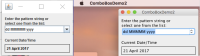-
Type:
Bug
-
Resolution: Duplicate
-
Priority:
 P4
P4
-
Affects Version/s: 8, 9
-
Component/s: client-libs
-
x86
-
os_x
FULL PRODUCT VERSION :
java version "1.8.0_131"
Java(TM) SE Runtime Environment (build 1.8.0_131-b11)
Java HotSpot(TM) 64-Bit Server VM (build 25.131-b11, mixed mode)
ADDITIONAL OS VERSION INFORMATION :
ProductName: Mac OS X
ProductVersion: 10.12.4
BuildVersion: 16E195
A DESCRIPTION OF THE PROBLEM :
On macOS 10.12 the top and bottom edges of the JComboBox dropdown button are slightly higher than the top and bottom edges of the editable text field. On Mac OS X 10.11 the edges are more properly aligned.
STEPS TO FOLLOW TO REPRODUCE THE PROBLEM :
On macOS 10.12
javac ComboBoxDemo2.java
java ComboBoxDemo2
Observe alignment of dropdown button with editable text field, compare to Mac OS X 10.11
EXPECTED VERSUS ACTUAL BEHAVIOR :
EXPECTED -
On Mac OS X 10.11 the top and bottom edges of the JComboBox dropdown button are more properly aligned with the top and bottom edges of the editable text field.
ACTUAL -
On macOS 10.12 the top and bottom edges of the JComboBox dropdown button are slightly higher than the top and bottom edges of the editable text field.
REPRODUCIBILITY :
This bug can be reproduced always.
---------- BEGIN SOURCE ----------
/*
* Copyright (c) 1995, 2008, Oracle and/or its affiliates. All rights reserved.
*
* Redistribution and use in source and binary forms, with or without
* modification, are permitted provided that the following conditions
* are met:
*
* - Redistributions of source code must retain the above copyright
* notice, this list of conditions and the following disclaimer.
*
* - Redistributions in binary form must reproduce the above copyright
* notice, this list of conditions and the following disclaimer in the
* documentation and/or other materials provided with the distribution.
*
* - Neither the name of Oracle or the names of its
* contributors may be used to endorse or promote products derived
* from this software without specific prior written permission.
*
* THIS SOFTWARE IS PROVIDED BY THE COPYRIGHT HOLDERS AND CONTRIBUTORS "AS
* IS" AND ANY EXPRESS OR IMPLIED WARRANTIES, INCLUDING, BUT NOT LIMITED TO,
* THE IMPLIED WARRANTIES OF MERCHANTABILITY AND FITNESS FOR A PARTICULAR
* PURPOSE ARE DISCLAIMED. IN NO EVENT SHALL THE COPYRIGHT OWNER OR
* CONTRIBUTORS BE LIABLE FOR ANY DIRECT, INDIRECT, INCIDENTAL, SPECIAL,
* EXEMPLARY, OR CONSEQUENTIAL DAMAGES (INCLUDING, BUT NOT LIMITED TO,
* PROCUREMENT OF SUBSTITUTE GOODS OR SERVICES; LOSS OF USE, DATA, OR
* PROFITS; OR BUSINESS INTERRUPTION) HOWEVER CAUSED AND ON ANY THEORY OF
* LIABILITY, WHETHER IN CONTRACT, STRICT LIABILITY, OR TORT (INCLUDING
* NEGLIGENCE OR OTHERWISE) ARISING IN ANY WAY OUT OF THE USE OF THIS
* SOFTWARE, EVEN IF ADVISED OF THE POSSIBILITY OF SUCH DAMAGE.
*/
// package components;
import java.awt.*;
import java.awt.event.*;
import javax.swing.*;
import javax.swing.border.*;
import java.util.*;
import java.text.SimpleDateFormat;
/* ComboBoxDemo2.java requires no other files. */
public class ComboBoxDemo2 extends JPanel
implements ActionListener {
static JFrame frame;
JLabel result;
String currentPattern;
public ComboBoxDemo2() {
setLayout(new BoxLayout(this, BoxLayout.PAGE_AXIS));
String[] patternExamples = {
"dd MMMMM yyyy",
"dd.MM.yy",
"MM/dd/yy",
"yyyy.MM.dd G 'at' hh:mm:ss z",
"EEE, MMM d, ''yy",
"h:mm a",
"H:mm:ss:SSS",
"K:mm a,z",
"yyyy.MMMMM.dd GGG hh:mm aaa"
};
currentPattern = patternExamples[0];
//Set up the UI for selecting a pattern.
JLabel patternLabel1 = new JLabel("Enter the pattern string or");
JLabel patternLabel2 = new JLabel("select one from the list:");
JComboBox patternList = new JComboBox(patternExamples);
patternList.setEditable(true);
patternList.addActionListener(this);
//Create the UI for displaying result.
JLabel resultLabel = new JLabel("Current Date/Time",
JLabel.LEADING); //== LEFT
result = new JLabel(" ");
result.setForeground(Color.black);
result.setBorder(BorderFactory.createCompoundBorder(
BorderFactory.createLineBorder(Color.black),
BorderFactory.createEmptyBorder(5,5,5,5)
));
//Lay out everything.
JPanel patternPanel = new JPanel();
patternPanel.setLayout(new BoxLayout(patternPanel,
BoxLayout.PAGE_AXIS));
patternPanel.add(patternLabel1);
patternPanel.add(patternLabel2);
patternList.setAlignmentX(Component.LEFT_ALIGNMENT);
patternPanel.add(patternList);
JPanel resultPanel = new JPanel(new GridLayout(0, 1));
resultPanel.add(resultLabel);
resultPanel.add(result);
patternPanel.setAlignmentX(Component.LEFT_ALIGNMENT);
resultPanel.setAlignmentX(Component.LEFT_ALIGNMENT);
add(patternPanel);
add(Box.createRigidArea(new Dimension(0, 10)));
add(resultPanel);
setBorder(BorderFactory.createEmptyBorder(10,10,10,10));
reformat();
} //constructor
public void actionPerformed(ActionEvent e) {
JComboBox cb = (JComboBox)e.getSource();
String newSelection = (String)cb.getSelectedItem();
currentPattern = newSelection;
reformat();
}
/** Formats and displays today's date. */
public void reformat() {
Date today = new Date();
SimpleDateFormat formatter =
new SimpleDateFormat(currentPattern);
try {
String dateString = formatter.format(today);
result.setForeground(Color.black);
result.setText(dateString);
} catch (IllegalArgumentException iae) {
result.setForeground(Color.red);
result.setText("Error: " + iae.getMessage());
}
}
/**
* Create the GUI and show it. For thread safety,
* this method should be invoked from the
* event-dispatching thread.
*/
private static void createAndShowGUI() {
//Create and set up the window.
JFrame frame = new JFrame("ComboBoxDemo2");
frame.setDefaultCloseOperation(JFrame.EXIT_ON_CLOSE);
//Create and set up the content pane.
JComponent newContentPane = new ComboBoxDemo2();
newContentPane.setOpaque(true); //content panes must be opaque
frame.setContentPane(newContentPane);
//Display the window.
frame.pack();
frame.setVisible(true);
}
public static void main(String[] args) {
//Schedule a job for the event-dispatching thread:
//creating and showing this application's GUI.
javax.swing.SwingUtilities.invokeLater(new Runnable() {
public void run() {
createAndShowGUI();
}
});
}
}
---------- END SOURCE ----------
java version "1.8.0_131"
Java(TM) SE Runtime Environment (build 1.8.0_131-b11)
Java HotSpot(TM) 64-Bit Server VM (build 25.131-b11, mixed mode)
ADDITIONAL OS VERSION INFORMATION :
ProductName: Mac OS X
ProductVersion: 10.12.4
BuildVersion: 16E195
A DESCRIPTION OF THE PROBLEM :
On macOS 10.12 the top and bottom edges of the JComboBox dropdown button are slightly higher than the top and bottom edges of the editable text field. On Mac OS X 10.11 the edges are more properly aligned.
STEPS TO FOLLOW TO REPRODUCE THE PROBLEM :
On macOS 10.12
javac ComboBoxDemo2.java
java ComboBoxDemo2
Observe alignment of dropdown button with editable text field, compare to Mac OS X 10.11
EXPECTED VERSUS ACTUAL BEHAVIOR :
EXPECTED -
On Mac OS X 10.11 the top and bottom edges of the JComboBox dropdown button are more properly aligned with the top and bottom edges of the editable text field.
ACTUAL -
On macOS 10.12 the top and bottom edges of the JComboBox dropdown button are slightly higher than the top and bottom edges of the editable text field.
REPRODUCIBILITY :
This bug can be reproduced always.
---------- BEGIN SOURCE ----------
/*
* Copyright (c) 1995, 2008, Oracle and/or its affiliates. All rights reserved.
*
* Redistribution and use in source and binary forms, with or without
* modification, are permitted provided that the following conditions
* are met:
*
* - Redistributions of source code must retain the above copyright
* notice, this list of conditions and the following disclaimer.
*
* - Redistributions in binary form must reproduce the above copyright
* notice, this list of conditions and the following disclaimer in the
* documentation and/or other materials provided with the distribution.
*
* - Neither the name of Oracle or the names of its
* contributors may be used to endorse or promote products derived
* from this software without specific prior written permission.
*
* THIS SOFTWARE IS PROVIDED BY THE COPYRIGHT HOLDERS AND CONTRIBUTORS "AS
* IS" AND ANY EXPRESS OR IMPLIED WARRANTIES, INCLUDING, BUT NOT LIMITED TO,
* THE IMPLIED WARRANTIES OF MERCHANTABILITY AND FITNESS FOR A PARTICULAR
* PURPOSE ARE DISCLAIMED. IN NO EVENT SHALL THE COPYRIGHT OWNER OR
* CONTRIBUTORS BE LIABLE FOR ANY DIRECT, INDIRECT, INCIDENTAL, SPECIAL,
* EXEMPLARY, OR CONSEQUENTIAL DAMAGES (INCLUDING, BUT NOT LIMITED TO,
* PROCUREMENT OF SUBSTITUTE GOODS OR SERVICES; LOSS OF USE, DATA, OR
* PROFITS; OR BUSINESS INTERRUPTION) HOWEVER CAUSED AND ON ANY THEORY OF
* LIABILITY, WHETHER IN CONTRACT, STRICT LIABILITY, OR TORT (INCLUDING
* NEGLIGENCE OR OTHERWISE) ARISING IN ANY WAY OUT OF THE USE OF THIS
* SOFTWARE, EVEN IF ADVISED OF THE POSSIBILITY OF SUCH DAMAGE.
*/
// package components;
import java.awt.*;
import java.awt.event.*;
import javax.swing.*;
import javax.swing.border.*;
import java.util.*;
import java.text.SimpleDateFormat;
/* ComboBoxDemo2.java requires no other files. */
public class ComboBoxDemo2 extends JPanel
implements ActionListener {
static JFrame frame;
JLabel result;
String currentPattern;
public ComboBoxDemo2() {
setLayout(new BoxLayout(this, BoxLayout.PAGE_AXIS));
String[] patternExamples = {
"dd MMMMM yyyy",
"dd.MM.yy",
"MM/dd/yy",
"yyyy.MM.dd G 'at' hh:mm:ss z",
"EEE, MMM d, ''yy",
"h:mm a",
"H:mm:ss:SSS",
"K:mm a,z",
"yyyy.MMMMM.dd GGG hh:mm aaa"
};
currentPattern = patternExamples[0];
//Set up the UI for selecting a pattern.
JLabel patternLabel1 = new JLabel("Enter the pattern string or");
JLabel patternLabel2 = new JLabel("select one from the list:");
JComboBox patternList = new JComboBox(patternExamples);
patternList.setEditable(true);
patternList.addActionListener(this);
//Create the UI for displaying result.
JLabel resultLabel = new JLabel("Current Date/Time",
JLabel.LEADING); //== LEFT
result = new JLabel(" ");
result.setForeground(Color.black);
result.setBorder(BorderFactory.createCompoundBorder(
BorderFactory.createLineBorder(Color.black),
BorderFactory.createEmptyBorder(5,5,5,5)
));
//Lay out everything.
JPanel patternPanel = new JPanel();
patternPanel.setLayout(new BoxLayout(patternPanel,
BoxLayout.PAGE_AXIS));
patternPanel.add(patternLabel1);
patternPanel.add(patternLabel2);
patternList.setAlignmentX(Component.LEFT_ALIGNMENT);
patternPanel.add(patternList);
JPanel resultPanel = new JPanel(new GridLayout(0, 1));
resultPanel.add(resultLabel);
resultPanel.add(result);
patternPanel.setAlignmentX(Component.LEFT_ALIGNMENT);
resultPanel.setAlignmentX(Component.LEFT_ALIGNMENT);
add(patternPanel);
add(Box.createRigidArea(new Dimension(0, 10)));
add(resultPanel);
setBorder(BorderFactory.createEmptyBorder(10,10,10,10));
reformat();
} //constructor
public void actionPerformed(ActionEvent e) {
JComboBox cb = (JComboBox)e.getSource();
String newSelection = (String)cb.getSelectedItem();
currentPattern = newSelection;
reformat();
}
/** Formats and displays today's date. */
public void reformat() {
Date today = new Date();
SimpleDateFormat formatter =
new SimpleDateFormat(currentPattern);
try {
String dateString = formatter.format(today);
result.setForeground(Color.black);
result.setText(dateString);
} catch (IllegalArgumentException iae) {
result.setForeground(Color.red);
result.setText("Error: " + iae.getMessage());
}
}
/**
* Create the GUI and show it. For thread safety,
* this method should be invoked from the
* event-dispatching thread.
*/
private static void createAndShowGUI() {
//Create and set up the window.
JFrame frame = new JFrame("ComboBoxDemo2");
frame.setDefaultCloseOperation(JFrame.EXIT_ON_CLOSE);
//Create and set up the content pane.
JComponent newContentPane = new ComboBoxDemo2();
newContentPane.setOpaque(true); //content panes must be opaque
frame.setContentPane(newContentPane);
//Display the window.
frame.pack();
frame.setVisible(true);
}
public static void main(String[] args) {
//Schedule a job for the event-dispatching thread:
//creating and showing this application's GUI.
javax.swing.SwingUtilities.invokeLater(new Runnable() {
public void run() {
createAndShowGUI();
}
});
}
}
---------- END SOURCE ----------
- duplicates
-
JDK-8268082 [macos] Editable JCombobox arrow buttons is not resized along with Textfield when font is changed
-

- Closed
-