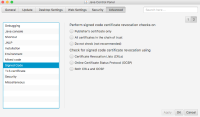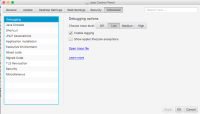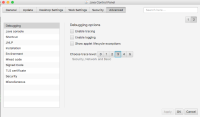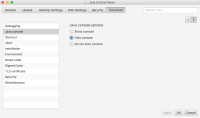The Advanced tab in the JCP has various configurations using TreeView which has many accessibility issues. Some of the issues present are:
1. Scrolling does not work for Keyboard users using VoiceOver/JAWS (TreeView issue)
2. Log/Trace management in JCP
Fixes:
1. Using <HBox> we can divide the pane into two parts - Left will have all the headings of the configurations (for ex: Debugging) and when that is clicked (maybe we can use ToggleButton) then on the right its content can be shown (for ex: all the checkboxes/radio buttons related to Debugging and some links to explain some details)
2. Add trace level to Advanced tab, under checkbox for trace
3. Show the log directory/path and option to manage existing logs (e.g. del)
4. Wherever possible add link/path to location in the right half of the panel to describe/help user figure out what the options do.
1. Scrolling does not work for Keyboard users using VoiceOver/JAWS (TreeView issue)
2. Log/Trace management in JCP
Fixes:
1. Using <HBox> we can divide the pane into two parts - Left will have all the headings of the configurations (for ex: Debugging) and when that is clicked (maybe we can use ToggleButton) then on the right its content can be shown (for ex: all the checkboxes/radio buttons related to Debugging and some links to explain some details)
2. Add trace level to Advanced tab, under checkbox for trace
3. Show the log directory/path and option to manage existing logs (e.g. del)
4. Wherever possible add link/path to location in the right half of the panel to describe/help user figure out what the options do.
- duplicates
-
JDK-8153806 Revamped JCP: Voiceover/JAWS Issues with Advanced Tab - Configuration
-

- Closed
-