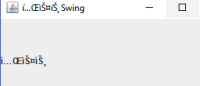-
Type:
Bug
-
Resolution: Fixed
-
Priority:
 P3
P3
-
Affects Version/s: 8, 9, 10
-
Component/s: client-libs
-
b07
-
x86
-
windows
FULL PRODUCT VERSION :
ADDITIONAL OS VERSION INFORMATION :
Version 10.0.14393
EXTRA RELEVANT SYSTEM CONFIGURATION :
Tested with and without Korean Language Pack installed
A DESCRIPTION OF THE PROBLEM :
Windows 10 has a font for displaying Korean characters (Malgun Gothic) that is available even without the Korean Language Pack Installed.
Java does not use it however.
STEPS TO FOLLOW TO REPRODUCE THE PROBLEM :
JLabel label = new JLabel("테스트");
ACTUAL -
boxes rather than Korean characters
REPRODUCIBILITY :
This bug can be reproduced always.
---------- BEGIN SOURCE ----------
import javax.swing.*;
public class HelloWorld {
private static void createAndShowGUI() {
JFrame frame = new JFrame("테스트 Swing");
frame.setDefaultCloseOperation(JFrame.EXIT_ON_CLOSE);
JLabel label = new JLabel("테스트");
frame.getContentPane().add(label);
frame.pack();
frame.setVisible(true);
}
public static void main(String[] args) {
javax.swing.SwingUtilities.invokeLater(new Runnable() {
public void run() {
createAndShowGUI();
}
});
}
}
---------- END SOURCE ----------
CUSTOMER SUBMITTED WORKAROUND :
Copy jre\lib\fontconfig.properties.src to jre\lib\fontconfig.properties and edit as follows:
80c80
< sansserif.plain.korean=Gulim
---
> sansserif.plain.korean=Malgun Gothic
87c87
< sansserif.bold.korean=Gulim
---
> sansserif.bold.korean=Malgun Gothic
94c94
< sansserif.italic.korean=Gulim
---
> sansserif.italic.korean=Malgun Gothic
101c101
< sansserif.bolditalic.korean=Gulim
---
> sansserif.bolditalic.korean=Malgun Gothic
136c136
< dialog.plain.korean=Gulim
---
> dialog.plain.korean=Malgun Gothic
143c143
< dialog.bold.korean=Gulim
---
> dialog.bold.korean=Malgun Gothic
150c150
< dialog.italic.korean=Gulim
---
> dialog.italic.korean=Malgun Gothic
157c157
< dialog.bolditalic.korean=Gulim
---
> dialog.bolditalic.korean=Malgun Gothic
164c164
< dialoginput.plain.korean=Gulim
---
> dialoginput.plain.korean=Malgun Gothic
171c171
< dialoginput.bold.korean=Gulim
---
> dialoginput.bold.korean=Malgun Gothic
178c178
< dialoginput.italic.korean=Gulim
---
> dialoginput.italic.korean=Malgun Gothic
185c185
< dialoginput.bolditalic.korean=Gulim
---
> dialoginput.bolditalic.korean=Malgun Gothic
294a295
> filename.Malgun_Gothic="Malgun Gothic.TTC"
ADDITIONAL OS VERSION INFORMATION :
Version 10.0.14393
EXTRA RELEVANT SYSTEM CONFIGURATION :
Tested with and without Korean Language Pack installed
A DESCRIPTION OF THE PROBLEM :
Windows 10 has a font for displaying Korean characters (Malgun Gothic) that is available even without the Korean Language Pack Installed.
Java does not use it however.
STEPS TO FOLLOW TO REPRODUCE THE PROBLEM :
JLabel label = new JLabel("테스트");
ACTUAL -
boxes rather than Korean characters
REPRODUCIBILITY :
This bug can be reproduced always.
---------- BEGIN SOURCE ----------
import javax.swing.*;
public class HelloWorld {
private static void createAndShowGUI() {
JFrame frame = new JFrame("테스트 Swing");
frame.setDefaultCloseOperation(JFrame.EXIT_ON_CLOSE);
JLabel label = new JLabel("테스트");
frame.getContentPane().add(label);
frame.pack();
frame.setVisible(true);
}
public static void main(String[] args) {
javax.swing.SwingUtilities.invokeLater(new Runnable() {
public void run() {
createAndShowGUI();
}
});
}
}
---------- END SOURCE ----------
CUSTOMER SUBMITTED WORKAROUND :
Copy jre\lib\fontconfig.properties.src to jre\lib\fontconfig.properties and edit as follows:
80c80
< sansserif.plain.korean=Gulim
---
> sansserif.plain.korean=Malgun Gothic
87c87
< sansserif.bold.korean=Gulim
---
> sansserif.bold.korean=Malgun Gothic
94c94
< sansserif.italic.korean=Gulim
---
> sansserif.italic.korean=Malgun Gothic
101c101
< sansserif.bolditalic.korean=Gulim
---
> sansserif.bolditalic.korean=Malgun Gothic
136c136
< dialog.plain.korean=Gulim
---
> dialog.plain.korean=Malgun Gothic
143c143
< dialog.bold.korean=Gulim
---
> dialog.bold.korean=Malgun Gothic
150c150
< dialog.italic.korean=Gulim
---
> dialog.italic.korean=Malgun Gothic
157c157
< dialog.bolditalic.korean=Gulim
---
> dialog.bolditalic.korean=Malgun Gothic
164c164
< dialoginput.plain.korean=Gulim
---
> dialoginput.plain.korean=Malgun Gothic
171c171
< dialoginput.bold.korean=Gulim
---
> dialoginput.bold.korean=Malgun Gothic
178c178
< dialoginput.italic.korean=Gulim
---
> dialoginput.italic.korean=Malgun Gothic
185c185
< dialoginput.bolditalic.korean=Gulim
---
> dialoginput.bolditalic.korean=Malgun Gothic
294a295
> filename.Malgun_Gothic="Malgun Gothic.TTC"
- links to
-
 Review
openjdk/jdk/7643
Review
openjdk/jdk/7643