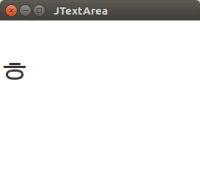-
Type:
Bug
-
Resolution: External
-
Priority:
 P3
P3
-
Affects Version/s: 8, 9.0.4, 11
-
Component/s: client-libs
Entering Korean text is not working as expected on Ubuntu 16.
When using Hangul input method on Ubuntu 16, entered text sometimes moves with the caret.
The issue is not reproduced on Ubuntu 14.
The expected behavior is for the text to stay fixed to the input location, i.e. in the test case,
the first line should contain the ‘ㅎ’ character, and only the caret should move to the second line.
This expected behaviour can also be observed in native applications, e.g. in gedit.
To reproduce:
1. Compile and run the attached example.
2. Switch to Hangul input method,
3. Press Shift+Space to activate Hangul input, and
4. Press G (on standard English keyboard), and then
5. Press Down Arrow key.
When using Hangul input method on Ubuntu 16, entered text sometimes moves with the caret.
The issue is not reproduced on Ubuntu 14.
The expected behavior is for the text to stay fixed to the input location, i.e. in the test case,
the first line should contain the ‘ㅎ’ character, and only the caret should move to the second line.
This expected behaviour can also be observed in native applications, e.g. in gedit.
To reproduce:
1. Compile and run the attached example.
2. Switch to Hangul input method,
3. Press Shift+Space to activate Hangul input, and
4. Press G (on standard English keyboard), and then
5. Press Down Arrow key.
- relates to
-
JDK-8171814 Wrong position of spaces in JTextField when entering Korean text on Ubuntu 16
-

- Closed
-
- links to