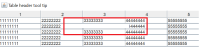-
Type:
Bug
-
Resolution: Cannot Reproduce
-
Priority:
 P3
P3
-
Affects Version/s: 9, 11, 12
-
Component/s: client-libs
-
x86_64
-
windows_10
ADDITIONAL SYSTEM INFORMATION :
Seen on Windows 10 and Ubuntu.
A DESCRIPTION OF THE PROBLEM :
The table contains blank areas after the tooltip for the table header is hidden.
REGRESSION : Last worked in version 8u181
STEPS TO FOLLOW TO REPRODUCE THE PROBLEM :
1. Move mouse to table header
2. Wait until tooltip is displayed
3. Wait until tooltip is hidden
4. See blank areas in the table where the tooltip was
EXPECTED VERSUS ACTUAL BEHAVIOR :
EXPECTED -
Repaint of entire area covered by tooltip.
ACTUAL -
Unexpected blank areas remain where the tooltip was displayed.
This happen most of the times, but not always.
---------- BEGIN SOURCE ----------
import javax.swing.*;
import javax.swing.table.DefaultTableModel;
import java.awt.*;
public class TableHeaderToolTipBug {
private TableHeaderToolTipBug() {
}
public static void main(String[] args) {
SwingUtilities.invokeLater(TableHeaderToolTipBug::run);
}
private static void run() {
Object[][] data = new Object[5][];
for (int i = 0; i < data.length; i++) {
data[i] = new Object[]{11111111, 22222222, 33333333, 44444444, 55555555};
}
JTable table = new JTable(new DefaultTableModel(data, new String[]{"1", "2", "3", "4", "5"}));
table.getTableHeader().setToolTipText("This is a table header tool tip");
JPanel panel = new JPanel(new BorderLayout());
panel.add(table.getTableHeader(), BorderLayout.NORTH);
panel.add(table);
JPanel anotherPanel = new JPanel(new BorderLayout());
anotherPanel.add(panel);
JDialog dialog = new JDialog((Window) null, "Table header tool tip");
dialog.setDefaultCloseOperation(WindowConstants.DISPOSE_ON_CLOSE);
dialog.add(anotherPanel);
dialog.setSize(600, 400);
dialog.setLocationRelativeTo(null);
dialog.setVisible(true);
}
}
---------- END SOURCE ----------
CUSTOMER SUBMITTED WORKAROUND :
Otherwise trigger a repaint. (For example by resizing the window.)
FREQUENCY : often
Seen on Windows 10 and Ubuntu.
A DESCRIPTION OF THE PROBLEM :
The table contains blank areas after the tooltip for the table header is hidden.
REGRESSION : Last worked in version 8u181
STEPS TO FOLLOW TO REPRODUCE THE PROBLEM :
1. Move mouse to table header
2. Wait until tooltip is displayed
3. Wait until tooltip is hidden
4. See blank areas in the table where the tooltip was
EXPECTED VERSUS ACTUAL BEHAVIOR :
EXPECTED -
Repaint of entire area covered by tooltip.
ACTUAL -
Unexpected blank areas remain where the tooltip was displayed.
This happen most of the times, but not always.
---------- BEGIN SOURCE ----------
import javax.swing.*;
import javax.swing.table.DefaultTableModel;
import java.awt.*;
public class TableHeaderToolTipBug {
private TableHeaderToolTipBug() {
}
public static void main(String[] args) {
SwingUtilities.invokeLater(TableHeaderToolTipBug::run);
}
private static void run() {
Object[][] data = new Object[5][];
for (int i = 0; i < data.length; i++) {
data[i] = new Object[]{11111111, 22222222, 33333333, 44444444, 55555555};
}
JTable table = new JTable(new DefaultTableModel(data, new String[]{"1", "2", "3", "4", "5"}));
table.getTableHeader().setToolTipText("This is a table header tool tip");
JPanel panel = new JPanel(new BorderLayout());
panel.add(table.getTableHeader(), BorderLayout.NORTH);
panel.add(table);
JPanel anotherPanel = new JPanel(new BorderLayout());
anotherPanel.add(panel);
JDialog dialog = new JDialog((Window) null, "Table header tool tip");
dialog.setDefaultCloseOperation(WindowConstants.DISPOSE_ON_CLOSE);
dialog.add(anotherPanel);
dialog.setSize(600, 400);
dialog.setLocationRelativeTo(null);
dialog.setVisible(true);
}
}
---------- END SOURCE ----------
CUSTOMER SUBMITTED WORKAROUND :
Otherwise trigger a repaint. (For example by resizing the window.)
FREQUENCY : often
- relates to
-
JDK-8270856 Insufficient repaint after JTable header multiline tooltip
-

- Closed
-