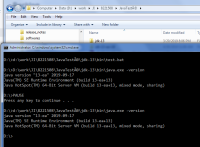This issue was found while working on JDK-8205991 and JDK-8205991 fails for exact same reason.
To reproduce this issue:
1) Create folder JavaTesté
2) Copy JDK to this folder.
3) Run E:\>E:\JavaTesté\jdk-13\bin\java.exe
Error: could not find java.dll
Error: Could not find Java SE Runtime Environment.
Simple console application which prints string works fine from same path.
This issue is reproducible with JDK-13 b13 on Windows 7 64-bit. I did not tried other versions.
To reproduce this issue:
1) Create folder JavaTesté
2) Copy JDK to this folder.
3) Run E:\>E:\JavaTesté\jdk-13\bin\java.exe
Error: could not find java.dll
Error: Could not find Java SE Runtime Environment.
Simple console application which prints string works fine from same path.
This issue is reproducible with JDK-13 b13 on Windows 7 64-bit. I did not tried other versions.
- blocks
-
JDK-8205991 Cannot start application (WinLauncher) if path contains non-ascii character
-

- Open
-
- duplicates
-
JDK-8029584 Allow \uxxxx unicode-escaping on the jvm command-line arguments
-

- Open
-
- relates to
-
JDK-8029584 Allow \uxxxx unicode-escaping on the jvm command-line arguments
-

- Open
-