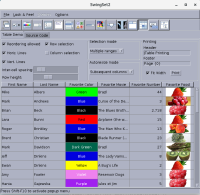-
Type:
Bug
-
Resolution: Unresolved
-
Priority:
 P4
P4
-
Affects Version/s: 11, 14
-
Component/s: client-libs
-
Environment:
RHEL7, Ubuntu18.04
-
generic
-
linux
FULL PRODUCT VERSION :
openjdk version "14-ea" 2020-03-17
OpenJDK Runtime Environment (build 14-ea+23-1048)
OpenJDK 64-Bit Server VM (build 14-ea+23-1048, mixed mode, sharing)
ADDITIONAL OS VERSION INFORMATION :
RHEL7, Ubuntu 18.04
A DESCRIPTION OF THE PROBLEM :
When Look and Feel was switched from GTK to Motif,
some cells of JTable was displayed with anti-aliasing ON.
Table Header doesn't have the problem.
STEPS TO FOLLOW TO REPRODUCE THE PROBLEM :
1. Launch SwingSet2 demo
2. Switch to JTable demo
3. Change Look and Feel to Motif
4. Confirm First Name, Last Name, Favorite Movie are displayed with anti-aliasing OFF.
This is the expected behavior of Motif LAF. (motif_normal.png)
5. Change Look and Feel to GTK
6. Confirm these cells are displayed with anti-aliasing ON.
7. Change Look and Feel to Motif again
EXPECTED VERSUS ACTUAL BEHAVIOR :
Expected:
These cells, such as First Name, Last Name, and Favorite Movie, are displayed with anti-aliasing OFF. (motif_normal.png)
Actual:
These cells were displayed with anti-aliasing ON. (motif_aftergtk.png)
REPRODUCIBILITY :
This bug can be reproduced always.
ADDITIONAL INFORMATION:
When switching from GTK to Motif Look and Feel, aaHint seems to came from
javax.swing.laf.synth.SynthTableUI$SynthTableCellRender
instead of
javax.swing.table.DefaultTableCellRenderer
openjdk version "14-ea" 2020-03-17
OpenJDK Runtime Environment (build 14-ea+23-1048)
OpenJDK 64-Bit Server VM (build 14-ea+23-1048, mixed mode, sharing)
ADDITIONAL OS VERSION INFORMATION :
RHEL7, Ubuntu 18.04
A DESCRIPTION OF THE PROBLEM :
When Look and Feel was switched from GTK to Motif,
some cells of JTable was displayed with anti-aliasing ON.
Table Header doesn't have the problem.
STEPS TO FOLLOW TO REPRODUCE THE PROBLEM :
1. Launch SwingSet2 demo
2. Switch to JTable demo
3. Change Look and Feel to Motif
4. Confirm First Name, Last Name, Favorite Movie are displayed with anti-aliasing OFF.
This is the expected behavior of Motif LAF. (motif_normal.png)
5. Change Look and Feel to GTK
6. Confirm these cells are displayed with anti-aliasing ON.
7. Change Look and Feel to Motif again
EXPECTED VERSUS ACTUAL BEHAVIOR :
Expected:
These cells, such as First Name, Last Name, and Favorite Movie, are displayed with anti-aliasing OFF. (motif_normal.png)
Actual:
These cells were displayed with anti-aliasing ON. (motif_aftergtk.png)
REPRODUCIBILITY :
This bug can be reproduced always.
ADDITIONAL INFORMATION:
When switching from GTK to Motif Look and Feel, aaHint seems to came from
javax.swing.laf.synth.SynthTableUI$SynthTableCellRender
instead of
javax.swing.table.DefaultTableCellRenderer