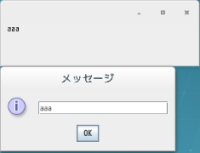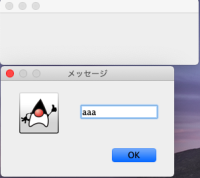-
Type:
Bug
-
Resolution: Fixed
-
Priority:
 P4
P4
-
Affects Version/s: 11, 14
-
Component/s: client-libs
-
b10
-
x86_64
-
os_x
FULL PRODUCT VERSION :
openjdk version "14-ea" 2020-03-17
OpenJDK Runtime Environment (build 14-ea+23-1048)
OpenJDK 64-Bit Server VM (build 14-ea+23-1048, mixed mode, sharing)
ADDITIONAL OS VERSION INFORMATION :
Mac OS X
A DESCRIPTION OF THE PROBLEM :
When JOptionPane appears, Graphics2D.drawString for another component doesn't work with Mac OS X.
It works with Linux and Windows.
STEPS TO FOLLOW TO REPRODUCE THE PROBLEM :
1. Compile and launch the sample code
2. Input some characters to JTextField on JOptionPane.
3. Press enter key
EXPECTED VERSUS ACTUAL BEHAVIOR :
Expected:
Input text was drawn in Canvas on parent JFrame
Actual:
No drawing
REPRODUCIBILITY :
This bug can be reproduced always.
ADDITIONAL INFORMATION:
The original problem is about Java Input Method. The following are steps for Java IM case.
1. Enable CityIM demo
2. Launch OptionPaneInput sample here
3. Set focus to a passive component; in the sample, icon or button.
4. Input "jfk"
=> IM CompositeArea shows only "j".
---------- BEGIN SOURCE ----------
import java.awt.*;
import java.awt.event.*;
import javax.swing.*;
public class OptionPaneInput {
public static void main(String[] args){
JFrame f = new JFrame();
Canvas c = new Canvas();
JTextField t = new JTextField();
f.add(c);
t.addActionListener(e->{
String text = t.getText();
Graphics2D g2 = (Graphics2D)(c.getGraphics());
g2.setColor(Color.BLACK);
g2.drawString(text, 10, 10);
System.out.println("drawing "+text);
});
f.setSize(300,100);
f.setVisible(true);
JOptionPane.showMessageDialog(f, t);
}
}
---------- END SOURCE ----------
openjdk version "14-ea" 2020-03-17
OpenJDK Runtime Environment (build 14-ea+23-1048)
OpenJDK 64-Bit Server VM (build 14-ea+23-1048, mixed mode, sharing)
ADDITIONAL OS VERSION INFORMATION :
Mac OS X
A DESCRIPTION OF THE PROBLEM :
When JOptionPane appears, Graphics2D.drawString for another component doesn't work with Mac OS X.
It works with Linux and Windows.
STEPS TO FOLLOW TO REPRODUCE THE PROBLEM :
1. Compile and launch the sample code
2. Input some characters to JTextField on JOptionPane.
3. Press enter key
EXPECTED VERSUS ACTUAL BEHAVIOR :
Expected:
Input text was drawn in Canvas on parent JFrame
Actual:
No drawing
REPRODUCIBILITY :
This bug can be reproduced always.
ADDITIONAL INFORMATION:
The original problem is about Java Input Method. The following are steps for Java IM case.
1. Enable CityIM demo
2. Launch OptionPaneInput sample here
3. Set focus to a passive component; in the sample, icon or button.
4. Input "jfk"
=> IM CompositeArea shows only "j".
---------- BEGIN SOURCE ----------
import java.awt.*;
import java.awt.event.*;
import javax.swing.*;
public class OptionPaneInput {
public static void main(String[] args){
JFrame f = new JFrame();
Canvas c = new Canvas();
JTextField t = new JTextField();
f.add(c);
t.addActionListener(e->{
String text = t.getText();
Graphics2D g2 = (Graphics2D)(c.getGraphics());
g2.setColor(Color.BLACK);
g2.drawString(text, 10, 10);
System.out.println("drawing "+text);
});
f.setSize(300,100);
f.setVisible(true);
JOptionPane.showMessageDialog(f, t);
}
}
---------- END SOURCE ----------
- links to
-
 Commit(master)
openjdk/jdk/fc652d2a
Commit(master)
openjdk/jdk/fc652d2a
-
 Review(master)
openjdk/jdk/20359
Review(master)
openjdk/jdk/20359