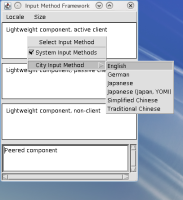-
Type:
Bug
-
Resolution: Unresolved
-
Priority:
 P3
P3
-
Affects Version/s: 8u232, 11, 13, 14
-
Component/s: client-libs
-
None
By following instructions, unexpected IM's Input Window is displayed
when Peered Component gets focus.
Prerequisite:
* Download IMFDemo
https://docs.oracle.com/javase/8/docs/technotes/guides/imf/api-tutorial.html#Sample__Code
* Download CityIM.jar
https://docs.oracle.com/javase/8/docs/technotes/guides/imf/spi-sample/CityIM.jar
* Setup IM HotKey
$ jshell JavaIMHotKey.jshell
setHotKey(), removeHotKey(), getHotKey()
| Welcome to JShell -- Version 14-ea
| For an introduction type: /help intro
jshell> setHotKey()
jshell> getHotKey()
keyCode : F4
modifiers: Shift
jshell> /exit
| Goodbye
$
(Note: To remove HotKey setting please type removeHotKey())
Instructions:
1. Compile IMFDemo
2. Run IMFDemo with CityIM.jar
$ ~/jdk-14/bin/java -cp CityIM.jar:. IMFDemo
3. Press Shift-F4 key, then select "City Input Method" > "English" (See IMFDemo-01.png)
4. Move input focus to "Peered component", remove whole characters, then type "jfk" (See IMFDemo-02.png)
5. Move input focus to "passive client", then type "jfk", at this time "Input Window" is displayed (See IMFDemo-03.png)
6. Move input focus to "non-client", then type "jfk" (See IMFDemo-04.png)
7. Move input focus to "Peered component", then "Input Window" is displayed (See IMFDemo-05.png)
But "Input Window" is unexpected on "Peered component"
when Peered Component gets focus.
Prerequisite:
* Download IMFDemo
https://docs.oracle.com/javase/8/docs/technotes/guides/imf/api-tutorial.html#Sample__Code
* Download CityIM.jar
https://docs.oracle.com/javase/8/docs/technotes/guides/imf/spi-sample/CityIM.jar
* Setup IM HotKey
$ jshell JavaIMHotKey.jshell
setHotKey(), removeHotKey(), getHotKey()
| Welcome to JShell -- Version 14-ea
| For an introduction type: /help intro
jshell> setHotKey()
jshell> getHotKey()
keyCode : F4
modifiers: Shift
jshell> /exit
| Goodbye
$
(Note: To remove HotKey setting please type removeHotKey())
Instructions:
1. Compile IMFDemo
2. Run IMFDemo with CityIM.jar
$ ~/jdk-14/bin/java -cp CityIM.jar:. IMFDemo
3. Press Shift-F4 key, then select "City Input Method" > "English" (See IMFDemo-01.png)
4. Move input focus to "Peered component", remove whole characters, then type "jfk" (See IMFDemo-02.png)
5. Move input focus to "passive client", then type "jfk", at this time "Input Window" is displayed (See IMFDemo-03.png)
6. Move input focus to "non-client", then type "jfk" (See IMFDemo-04.png)
7. Move input focus to "Peered component", then "Input Window" is displayed (See IMFDemo-05.png)
But "Input Window" is unexpected on "Peered component"