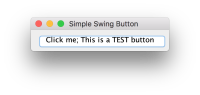To reproduce, run the attached program with the metal pipeline:
$ java -Dsun.java2d.metal=true SimpleSwingButton
The blue rectangle of the JButton is initially shown a few pixel too low, so that the text is off-center in the button (see JButton-bad.png). If you click the button, or resize or refresh the window, it is rendered correctly after that (see JButton-good.png). This does not happen with the OpenGL pipeline.
$ java -Dsun.java2d.metal=true SimpleSwingButton
The blue rectangle of the JButton is initially shown a few pixel too low, so that the text is off-center in the button (see JButton-bad.png). If you click the button, or resize or refresh the window, it is rendered correctly after that (see JButton-good.png). This does not happen with the OpenGL pipeline.
- duplicates
-
JDK-8242952 Initial images are not proper in JSplitPane Demo
-

- Resolved
-
- relates to
-
JDK-8242945 Initial Selections of Buttons is not correct
-

- Closed
-
-
JDK-8244731 Lanai - highlighted TextField boundary is drawn incorrectly
-

- Closed
-
-
JDK-8244736 SwingSet2: ColorChooserDemo - selected button alignment is incorrect
-

- Closed
-
-
JDK-8244805 Lanai - Button text is not center aligned
-

- Closed
-
-
JDK-8244809 Print Dialog and Page Dialog: text is shifted up a bit
-

- Closed
-
(1 relates to)