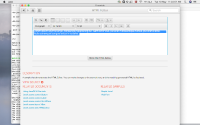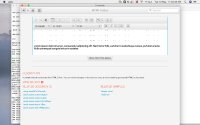-
Type:
Bug
-
Resolution: Unresolved
-
Priority:
 P4
P4
-
Affects Version/s: jfx14
-
Component/s: javafx
STEPS:
1. Run Ensemble and navigate to HTMLEditor
2. Select All text , change font to 'Al Tarikh'
=> Observe how the selected text moves slightly up
3. Deselect the text, move cursor to beginning of line
4. Press enter to add new line
=> Observe the artifacts, if Not then press back space and press enter again to observe the issue. [Refer screenshots]
=> Pressing back space clears the artifacts
1. Run Ensemble and navigate to HTMLEditor
2. Select All text , change font to 'Al Tarikh'
=> Observe how the selected text moves slightly up
3. Deselect the text, move cursor to beginning of line
4. Press enter to add new line
=> Observe the artifacts, if Not then press back space and press enter again to observe the issue. [Refer screenshots]
=> Pressing back space clears the artifacts