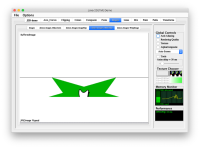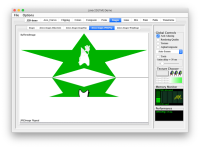-
Type:
Bug
-
Resolution: Cannot Reproduce
-
Priority:
 P4
P4
-
Affects Version/s: internal
-
Component/s: client-libs
-
x86_64
-
os_x
Launch J2DDemo with metal pipeline. By default Anti-Aliased rendering checkbox is checked.
Go to Images demo.
Click on JPEGFlip demo.
Uncheck the Anti-Aliased rendering checkbox - to select non-AA rendering.
It can be seen that the BufferedImage vanishes (see attached screenshot). This is recovered if the windows is refreshed.
Also flipped image is clipped incorrectly - I think, we have a separate issue for that.
Observed on build of - June 15, 2020 and with -Dsun.java2d.uiScale=1.0 or external monitor.
This is not reproducible on default retina screen or with -Dsun.java2d.uiScale=2.0
Go to Images demo.
Click on JPEGFlip demo.
Uncheck the Anti-Aliased rendering checkbox - to select non-AA rendering.
It can be seen that the BufferedImage vanishes (see attached screenshot). This is recovered if the windows is refreshed.
Also flipped image is clipped incorrectly - I think, we have a separate issue for that.
Observed on build of - June 15, 2020 and with -Dsun.java2d.uiScale=1.0 or external monitor.
This is not reproducible on default retina screen or with -Dsun.java2d.uiScale=2.0