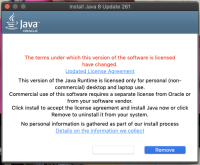-
Type:
Bug
-
Resolution: Fixed
-
Priority:
 P3
P3
-
Affects Version/s: 8u261
-
Component/s: install
-
b01
-
os_x
-
Verified
| Issue | Fix Version | Assignee | Priority | Status | Resolution | Resolved In Build |
|---|---|---|---|---|---|---|
| JDK-8251097 | 8u271 | Alexander Matveev | P3 | Closed | Fixed | b04 |
| JDK-8257299 | emb-8u281 | Alexander Matveev | P3 | Resolved | Fixed | team |
| JDK-8251647 | emb-8u271 | Alexander Matveev | P3 | Resolved | Fixed | team |
Some text in the Installer windows is hidden/invisible when in Mac dark mode. See attached.
Switching back to Light Mode alleviates the problem.
To reproduce:
1) Start up the Java installer, navigate to the install page.
2) Open 'System Preferences' from the Apple menu
3) Click on the General tab
4) Change from Light to Dark mode. Note that the button on the left has no text.
Also, after installing, the "You have successfully installed..." screen also has "invisible" text. Invisible in quotes since it's likely the text isn't invisible, but rather is the color white.
Switching back to Light Mode alleviates the problem.
To reproduce:
1) Start up the Java installer, navigate to the install page.
2) Open 'System Preferences' from the Apple menu
3) Click on the General tab
4) Change from Light to Dark mode. Note that the button on the left has no text.
Also, after installing, the "You have successfully installed..." screen also has "invisible" text. Invisible in quotes since it's likely the text isn't invisible, but rather is the color white.
- backported by
-
JDK-8251647 [macos] Invisible (or hidden) text in the installer window using Mac's Dark mode
-

- Resolved
-
-
JDK-8257299 [macos] Invisible (or hidden) text in the installer window using Mac's Dark mode
-

- Resolved
-
-
JDK-8251097 [macos] Invisible (or hidden) text in the installer window using Mac's Dark mode
-

- Closed
-