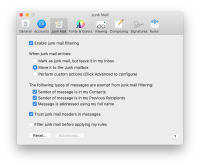-
Type:
Bug
-
Resolution: Unresolved
-
Priority:
 P4
P4
-
Affects Version/s: 8, 9, 10, 11, 12, 13, 14, 15
-
Component/s: client-libs
-
Environment:
macOS 10.14.
java --version
openjdk 15-ea 2020-09-15
OpenJDK Runtime Environment (build 15-ea+34-1554)
OpenJDK 64-Bit Server VM (build 15-ea+34-1554, mixed mode, sharing)
-
os_x
Steps to reproduce:
1. Create a JFrame with a JToolBar
2. Add JToggleButtons to the JToolBar
3. Click on the buttons
Expected: the toggle button looks pressed or armed and have the special look & feel for tool bar buttons on macOS as they look in pretty much every Apple preferences pane on macOS (sample from the Mail app attached as screenshot).
Obtained: The pressed toggle button cannot be distinguished from others
This issue *is not yet* fixed in openjdk 15-ea 2020-09-15.
Here's some sample code (resulting screenshot attached) that create such a frame with a toolbar with JToggleButtons. To contrast, the sample code also contains some JToggleButtons added to a regular button.
import javax.swing.*;
import java.awt.*;
public class PrefToggles {
public static void main(String[] args) {
SwingUtilities.invokeLater(new Runnable() {
public void run() {
try {
// do this as the very first thing, to make sure, whatever we read as defaults are actually platform defaults
UIManager.setLookAndFeel(UIManager.getSystemLookAndFeelClassName());
} catch (Exception e) {
e.printStackTrace();
}
}
});
final JFrame frame = new JFrame();
frame.setDefaultCloseOperation(WindowConstants.EXIT_ON_CLOSE);
final JToolBar toolBar = new JToolBar();
toolBar.setFloatable(false);
final Icon icon = new Icon() {
@Override
public void paintIcon(final Component c, final Graphics g, final int x, final int y) {
g.fillOval(x, y, 32, 32);
}
@Override
public int getIconWidth() {
return 32;
}
@Override
public int getIconHeight() {
return 32;
}
};
toolBar.add(new JToggleButton("One", icon));
toolBar.add(new JToggleButton("Two", icon));
frame.getContentPane().add(toolBar, BorderLayout.NORTH);
final JPanel regularPanel = new JPanel();
regularPanel.add(new JToggleButton("Three", icon));
regularPanel.add(new JToggleButton("Four", icon));
frame.getContentPane().add(regularPanel, BorderLayout.CENTER);
SwingUtilities.invokeLater(new Runnable() {
public void run() {
frame.setBounds(500, 500, 500, 200);
frame.setVisible(true);
}
});
}
}
Hint: The special border for toolbar toggle buttons is set in com.apple.laf.AquaButtonUI#setThemeBorder(...) using com.apple.laf.AquaButtonUI#isOnToolbar(...). But for some reason the correct graphics are not painted as expected.
This bug has been reported before (https://bugs.openjdk.java.net/browse/JDK-8224712), but has unfortunately not been addressed properly.
1. Create a JFrame with a JToolBar
2. Add JToggleButtons to the JToolBar
3. Click on the buttons
Expected: the toggle button looks pressed or armed and have the special look & feel for tool bar buttons on macOS as they look in pretty much every Apple preferences pane on macOS (sample from the Mail app attached as screenshot).
Obtained: The pressed toggle button cannot be distinguished from others
This issue *is not yet* fixed in openjdk 15-ea 2020-09-15.
Here's some sample code (resulting screenshot attached) that create such a frame with a toolbar with JToggleButtons. To contrast, the sample code also contains some JToggleButtons added to a regular button.
import javax.swing.*;
import java.awt.*;
public class PrefToggles {
public static void main(String[] args) {
SwingUtilities.invokeLater(new Runnable() {
public void run() {
try {
// do this as the very first thing, to make sure, whatever we read as defaults are actually platform defaults
UIManager.setLookAndFeel(UIManager.getSystemLookAndFeelClassName());
} catch (Exception e) {
e.printStackTrace();
}
}
});
final JFrame frame = new JFrame();
frame.setDefaultCloseOperation(WindowConstants.EXIT_ON_CLOSE);
final JToolBar toolBar = new JToolBar();
toolBar.setFloatable(false);
final Icon icon = new Icon() {
@Override
public void paintIcon(final Component c, final Graphics g, final int x, final int y) {
g.fillOval(x, y, 32, 32);
}
@Override
public int getIconWidth() {
return 32;
}
@Override
public int getIconHeight() {
return 32;
}
};
toolBar.add(new JToggleButton("One", icon));
toolBar.add(new JToggleButton("Two", icon));
frame.getContentPane().add(toolBar, BorderLayout.NORTH);
final JPanel regularPanel = new JPanel();
regularPanel.add(new JToggleButton("Three", icon));
regularPanel.add(new JToggleButton("Four", icon));
frame.getContentPane().add(regularPanel, BorderLayout.CENTER);
SwingUtilities.invokeLater(new Runnable() {
public void run() {
frame.setBounds(500, 500, 500, 200);
frame.setVisible(true);
}
});
}
}
Hint: The special border for toolbar toggle buttons is set in com.apple.laf.AquaButtonUI#setThemeBorder(...) using com.apple.laf.AquaButtonUI#isOnToolbar(...). But for some reason the correct graphics are not painted as expected.
This bug has been reported before (https://bugs.openjdk.java.net/browse/JDK-8224712), but has unfortunately not been addressed properly.
- duplicates
-
JDK-8224712 [macos] The pressed state of JToggleButton it toolbar is not indicated in Aqua LnF
-

- Closed
-
- relates to
-
JDK-8224712 [macos] The pressed state of JToggleButton it toolbar is not indicated in Aqua LnF
-

- Closed
-