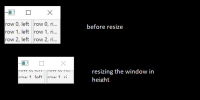ADDITIONAL SYSTEM INFORMATION :
Tested on Windows 7 and Linux (Debian), bug occurs on both os.
A DESCRIPTION OF THE PROBLEM :
If a horizontal SplitPane is vertically resized to a value smaller than the minimum height of its content, the content will be moved above the top edge and at the same time not everything will be rendered at the bottom anymore.
STEPS TO FOLLOW TO REPRODUCE THE PROBLEM :
Launch the minimal example source code I appended. Every label will now be visible and the stage has the minimum height. Then resize the window in height, so it is a bit smaller, and the top labels will move a bit above the top edge and the bottom labels are not fully rendered anymore.
---------- BEGIN SOURCE ----------
import javafx.application.Application;
import javafx.scene.Scene;
import javafx.scene.control.Label;
import javafx.scene.control.SplitPane;
import javafx.scene.layout.VBox;
import javafx.stage.Stage;
public class MinimalExample extends Application {
@Override
public void start (Stage primaryStage) {
final VBox boxLeft = new VBox(new Label("row 0, left"), new Label("row 1, left"), new Label("row 2, left"));
final VBox boxRight = new VBox(new Label("row 0, right"), new Label("row 1, right"), new Label("row 2, right"));
SplitPane splitPane = new SplitPane(boxLeft, boxRight);
primaryStage.setScene(new Scene (splitPane));
primaryStage.show();
}
public static void main(String[] args) {
Application.launch(args);
}
}
---------- END SOURCE ----------
Tested on Windows 7 and Linux (Debian), bug occurs on both os.
A DESCRIPTION OF THE PROBLEM :
If a horizontal SplitPane is vertically resized to a value smaller than the minimum height of its content, the content will be moved above the top edge and at the same time not everything will be rendered at the bottom anymore.
STEPS TO FOLLOW TO REPRODUCE THE PROBLEM :
Launch the minimal example source code I appended. Every label will now be visible and the stage has the minimum height. Then resize the window in height, so it is a bit smaller, and the top labels will move a bit above the top edge and the bottom labels are not fully rendered anymore.
---------- BEGIN SOURCE ----------
import javafx.application.Application;
import javafx.scene.Scene;
import javafx.scene.control.Label;
import javafx.scene.control.SplitPane;
import javafx.scene.layout.VBox;
import javafx.stage.Stage;
public class MinimalExample extends Application {
@Override
public void start (Stage primaryStage) {
final VBox boxLeft = new VBox(new Label("row 0, left"), new Label("row 1, left"), new Label("row 2, left"));
final VBox boxRight = new VBox(new Label("row 0, right"), new Label("row 1, right"), new Label("row 2, right"));
SplitPane splitPane = new SplitPane(boxLeft, boxRight);
primaryStage.setScene(new Scene (splitPane));
primaryStage.show();
}
public static void main(String[] args) {
Application.launch(args);
}
}
---------- END SOURCE ----------