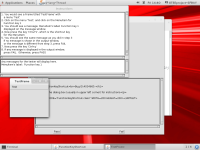-
Type:
Bug
-
Resolution: Cannot Reproduce
-
Priority:
 P5
P5
-
Affects Version/s: 7, 8, 11
-
Component/s: client-libs
-
Environment:
7u71b12(64bit)/oel7.0-uek-x64
-
x86_64
-
generic
Testsuite name:Awt Regression
Test name:closed/java/awt/MenuShortcut/FunctionKeyShortcut/FunctionKeyShortcut
Product tested:JDK 7u71 b12(64bit)
OS/architecture:OEL7.0-UEK-x64
Error log file:http://scaaa008.us.oracle.com:9502/runs%2F582754.ManualSubmit-1/workDir/closed/java/awt/MenuShortcut/FunctionKeyShortcut/FunctionKeyShortcut.jtr
Reproducible: Always
Reproducible on machine: Evergreen-machine
[If Sometimes] Also reproducible on machine:
Is it a Regression: NO (JDK7u71b11,7u71b01/OEL7.0-UEK-x64:Fail)
[If Regression] Regression introduced in release/build:
Test result on the last GAed release for this train: Fail(JDK7u65b19/OEL7.0-UEK-X64:Fail)
[if Fail] Test result on FCS: Fail(JDK7u65b20/OEL7.0-UEK-X64:Fail)
Is it a platform specific issue: Yes(JDK7u71b08/win7-sp1-x86:Pass;
JDK7u71b12/OEL6.4-UEK-x64:Pass)
[If platform specific issue] Is it a new (previously unsupported) OS/browser/mode testing: Yes
[If new configuration testing] Issue specific to execution mode or OS/browser version:OEL7.0 UEK x64
Steps to reproduce:
1.Download regression workspace from http://jre.us.oracle.com/java/re/jdk/7u71/promoted/fcs/b12/ws/jdk/test/ to /regression
2. Install test bundle JDK7u71b12 (download from http://jre.us.oracle.com/java/re/jdk/7u71/promoted/fcs/b12/bundles/linux-x64/jdk-7u71-linux-x64.tar.gz) to /regression/jdk1.7.0_71
3.Install stable JDK7u45b18 (download from http://jre.us.oracle.com/java/re/jdk/7u45/promoted/fcs/b18/bundles/linux-i586/jdk-7u45-linux-i586.tar.gz) to /regression/jdk1.7.0_45
4.download and unzip Jtreg from http://jre.us.oracle.com/java/re/jtreg/4.1/promoted/fcs/b08/bundles/jtreg_bin-4.1.zip locate at /regression/
5.Create the script regression.sh as follows and run it
export JT_JAVA=/regression/jdk1.7.0_45
/regression/jtreg/linux/bin/jtreg -v -m -ignore:quiet -jdk:/regression/jdk1.7.0_71 -r:/regression/results/reportDir -w:/regression/results/workDir /regression/test/closed/java/awt/MenuShortcut/FunctionKeyShortcut/FunctionKeyShortcut.html
Case Instruction:
1. You would see a Frame titled 'TestFrame' with a menu 'Test'
2. Click on the menu 'Test', and click on the MenuItem for Function key 1
3. You should see a message: MenuItem's label: Function key 1 displayed on the message window
4. Now press the key 'Ctrl+F1', which is the shortcut key for the MenuItem
5. You should see the same message as you did in step 3 If no message is shown in the output window,
or the message is different from step 3, press FAIL
7. Now press the key 'Ctrl+q'
8. If any message is displayed in the output window, press FAIL. Otherwise, press PASS
Actual behavior:
For step4:After pressing the key 'Ctrl+F1' ,there is no message is shown in the output window.
Test name:closed/java/awt/MenuShortcut/FunctionKeyShortcut/FunctionKeyShortcut
Product tested:JDK 7u71 b12(64bit)
OS/architecture:OEL7.0-UEK-x64
Error log file:http://scaaa008.us.oracle.com:9502/runs%2F582754.ManualSubmit-1/workDir/closed/java/awt/MenuShortcut/FunctionKeyShortcut/FunctionKeyShortcut.jtr
Reproducible: Always
Reproducible on machine: Evergreen-machine
[If Sometimes] Also reproducible on machine:
Is it a Regression: NO (JDK7u71b11,7u71b01/OEL7.0-UEK-x64:Fail)
[If Regression] Regression introduced in release/build:
Test result on the last GAed release for this train: Fail(JDK7u65b19/OEL7.0-UEK-X64:Fail)
[if Fail] Test result on FCS: Fail(JDK7u65b20/OEL7.0-UEK-X64:Fail)
Is it a platform specific issue: Yes(JDK7u71b08/win7-sp1-x86:Pass;
JDK7u71b12/OEL6.4-UEK-x64:Pass)
[If platform specific issue] Is it a new (previously unsupported) OS/browser/mode testing: Yes
[If new configuration testing] Issue specific to execution mode or OS/browser version:OEL7.0 UEK x64
Steps to reproduce:
1.Download regression workspace from http://jre.us.oracle.com/java/re/jdk/7u71/promoted/fcs/b12/ws/jdk/test/ to /regression
2. Install test bundle JDK7u71b12 (download from http://jre.us.oracle.com/java/re/jdk/7u71/promoted/fcs/b12/bundles/linux-x64/jdk-7u71-linux-x64.tar.gz) to /regression/jdk1.7.0_71
3.Install stable JDK7u45b18 (download from http://jre.us.oracle.com/java/re/jdk/7u45/promoted/fcs/b18/bundles/linux-i586/jdk-7u45-linux-i586.tar.gz) to /regression/jdk1.7.0_45
4.download and unzip Jtreg from http://jre.us.oracle.com/java/re/jtreg/4.1/promoted/fcs/b08/bundles/jtreg_bin-4.1.zip locate at /regression/
5.Create the script regression.sh as follows and run it
export JT_JAVA=/regression/jdk1.7.0_45
/regression/jtreg/linux/bin/jtreg -v -m -ignore:quiet -jdk:/regression/jdk1.7.0_71 -r:/regression/results/reportDir -w:/regression/results/workDir /regression/test/closed/java/awt/MenuShortcut/FunctionKeyShortcut/FunctionKeyShortcut.html
Case Instruction:
1. You would see a Frame titled 'TestFrame' with a menu 'Test'
2. Click on the menu 'Test', and click on the MenuItem for Function key 1
3. You should see a message: MenuItem's label: Function key 1 displayed on the message window
4. Now press the key 'Ctrl+F1', which is the shortcut key for the MenuItem
5. You should see the same message as you did in step 3 If no message is shown in the output window,
or the message is different from step 3, press FAIL
7. Now press the key 'Ctrl+q'
8. If any message is displayed in the output window, press FAIL. Otherwise, press PASS
Actual behavior:
For step4:After pressing the key 'Ctrl+F1' ,there is no message is shown in the output window.