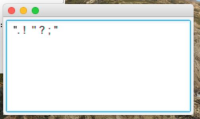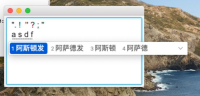-
Type:
Bug
-
Resolution: Cannot Reproduce
-
Priority:
 P4
P4
-
None
-
Affects Version/s: 8u271
-
Component/s: javafx
-
x86_64
-
os_x
ADDITIONAL SYSTEM INFORMATION :
jre 8u271
macos 10.11
A DESCRIPTION OF THE PROBLEM :
Chinese uses different punctuations from English, for example period in Chinese is "。" instead of ".".
I can use a Chinese input method to input "。!“”?;" correctly in native apps but they become .!""?; in javafx's input controls.
---------- BEGIN SOURCE ----------
package fx;
import javafx.application.Application;
import javafx.scene.Scene;
import javafx.scene.control.TextArea;
import javafx.scene.layout.AnchorPane;
import javafx.stage.Stage;
public class Test extends Application {
@Override
public void start(Stage primaryStage) throws Exception {
AnchorPane root = new AnchorPane();
TextArea ta = new TextArea();
root.getChildren().add(ta);
AnchorPane.setLeftAnchor(ta, 5.0);
AnchorPane.setRightAnchor(ta, 5.0);
AnchorPane.setTopAnchor(ta, 5.0);
AnchorPane.setBottomAnchor(ta, 5.0);
ta.setStyle("-fx-font-size:18; -fx-font-family: Arial;");
ta.setWrapText(true);
primaryStage.setScene(new Scene(root, 100, 50));
primaryStage.show();
}
public static void main(String[] args) {
launch(args);
}
}
---------- END SOURCE ----------
FREQUENCY : always
jre 8u271
macos 10.11
A DESCRIPTION OF THE PROBLEM :
Chinese uses different punctuations from English, for example period in Chinese is "。" instead of ".".
I can use a Chinese input method to input "。!“”?;" correctly in native apps but they become .!""?; in javafx's input controls.
---------- BEGIN SOURCE ----------
package fx;
import javafx.application.Application;
import javafx.scene.Scene;
import javafx.scene.control.TextArea;
import javafx.scene.layout.AnchorPane;
import javafx.stage.Stage;
public class Test extends Application {
@Override
public void start(Stage primaryStage) throws Exception {
AnchorPane root = new AnchorPane();
TextArea ta = new TextArea();
root.getChildren().add(ta);
AnchorPane.setLeftAnchor(ta, 5.0);
AnchorPane.setRightAnchor(ta, 5.0);
AnchorPane.setTopAnchor(ta, 5.0);
AnchorPane.setBottomAnchor(ta, 5.0);
ta.setStyle("-fx-font-size:18; -fx-font-family: Arial;");
ta.setWrapText(true);
primaryStage.setScene(new Scene(root, 100, 50));
primaryStage.show();
}
public static void main(String[] args) {
launch(args);
}
}
---------- END SOURCE ----------
FREQUENCY : always