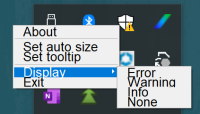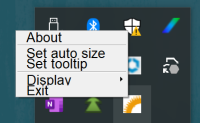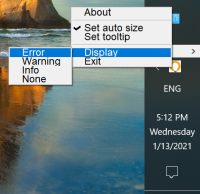-
Type:
Bug
-
Resolution: Unresolved
-
Priority:
 P4
P4
-
Affects Version/s: 11, 15, 20, 21
-
Component/s: client-libs
-
In Review
-
x86_64
-
windows_10
ADDITIONAL SYSTEM INFORMATION :
Windows 10 with HiDPI display scaled at 300% or larger.
Tested this with Java "11.0.9.1", "15.0.1".
- Oracle JDK
java version "11.0.9" 2020-10-20 LTS
Java(TM) SE Runtime Environment 18.9 (build 11.0.9+7-LTS)
Java HotSpot(TM) 64-Bit Server VM 18.9 (build 11.0.9+7-LTS, mixed mode)
- Oracle OpenJDK
openjdk version "15.0.1" 2020-10-20
OpenJDK Runtime Environment (build 15.0.1+9-18)
OpenJDK 64-Bit Server VM (build 15.0.1+9-18, mixed mode, sharing)
- Adopt OpenJDK
openjdk version "11.0.9.1" 2020-11-04
OpenJDK Runtime Environment AdoptOpenJDK (build 11.0.9.1+1)
OpenJDK 64-Bit Server VM AdoptOpenJDK (build 11.0.9.1+1, mixed mode)
openjdk version "15.0.1" 2020-10-20
OpenJDK Runtime Environment (build 15.0.1+9-18)
OpenJDK 64-Bit Server VM (build 15.0.1+9-18, mixed mode, sharing)
- Azul Zulu
openjdk version "11.0.9.1" 2020-11-04 LTS
OpenJDK Runtime Environment Zulu11.43+55-CA (build 11.0.9.1+1-LTS)
OpenJDK 64-Bit Server VM Zulu11.43+55-CA (build 11.0.9.1+1-LTS, mixed mode)
openjdk version "15.0.1" 2020-10-20
OpenJDK Runtime Environment Zulu15.28+51-CA (build 15.0.1+9)
OpenJDK 64-Bit Server VM Zulu15.28+51-CA (build 15.0.1+9, mixed mode, sharing)
A DESCRIPTION OF THE PROBLEM :
On Windows 10 with a HiDPI display that has a large scaling factor (for instance 300%), the menu items from the tray icon menu overlap and are hard to read. Also, the small arrow icon used for submenus is not visible.
The font for the menu items seem to be scaled correctly but not their height.
STEPS TO FOLLOW TO REPRODUCE THE PROBLEM :
This problem can be reproduced with the TrayIconDemo.java [1] class available from the "How to Use the System Tray" tutorial [2].
1. TrayIconDemo.java
https://docs.oracle.com/javase/tutorial/uiswing/examples/misc/TrayIconDemoProject/src/misc/TrayIconDemo.java
https://docs.oracle.com/javase/tutorial/uiswing/examples/misc/TrayIconDemoProject/src/misc/images/bulb.gif
2. How to Use the System Tray
https://docs.oracle.com/javase/tutorial/uiswing/misc/systemtray.html
Run TrayIconDemo.java on a Windows system with a HiDPI display that uses a scaling factor of 300% or larger. Alternatively, this problem can be reproduced on non-HiDPI displays if TrayIconDemo.java is ran with -Dsun.java2d.uiScale=3.
Click the tray icon to see the tray icon menu.
EXPECTED VERSUS ACTUAL BEHAVIOR :
EXPECTED -
- There's enough space between menu items that they don't overlap
- The blue rectangle for the selected menu item is larger than the text
- The arrow icon for the "Display" menu item is visible
ACTUAL -
- Menu items overlap and are hard to read
- The arrow icon for the "Display" menu item is not visible
---------- BEGIN SOURCE ----------
https://docs.oracle.com/javase/tutorial/uiswing/examples/misc/TrayIconDemoProject/src/misc/TrayIconDemo.java
https://docs.oracle.com/javase/tutorial/uiswing/examples/misc/TrayIconDemoProject/src/misc/images/bulb.gif
---------- END SOURCE ----------
FREQUENCY : always
Windows 10 with HiDPI display scaled at 300% or larger.
Tested this with Java "11.0.9.1", "15.0.1".
- Oracle JDK
java version "11.0.9" 2020-10-20 LTS
Java(TM) SE Runtime Environment 18.9 (build 11.0.9+7-LTS)
Java HotSpot(TM) 64-Bit Server VM 18.9 (build 11.0.9+7-LTS, mixed mode)
- Oracle OpenJDK
openjdk version "15.0.1" 2020-10-20
OpenJDK Runtime Environment (build 15.0.1+9-18)
OpenJDK 64-Bit Server VM (build 15.0.1+9-18, mixed mode, sharing)
- Adopt OpenJDK
openjdk version "11.0.9.1" 2020-11-04
OpenJDK Runtime Environment AdoptOpenJDK (build 11.0.9.1+1)
OpenJDK 64-Bit Server VM AdoptOpenJDK (build 11.0.9.1+1, mixed mode)
openjdk version "15.0.1" 2020-10-20
OpenJDK Runtime Environment (build 15.0.1+9-18)
OpenJDK 64-Bit Server VM (build 15.0.1+9-18, mixed mode, sharing)
- Azul Zulu
openjdk version "11.0.9.1" 2020-11-04 LTS
OpenJDK Runtime Environment Zulu11.43+55-CA (build 11.0.9.1+1-LTS)
OpenJDK 64-Bit Server VM Zulu11.43+55-CA (build 11.0.9.1+1-LTS, mixed mode)
openjdk version "15.0.1" 2020-10-20
OpenJDK Runtime Environment Zulu15.28+51-CA (build 15.0.1+9)
OpenJDK 64-Bit Server VM Zulu15.28+51-CA (build 15.0.1+9, mixed mode, sharing)
A DESCRIPTION OF THE PROBLEM :
On Windows 10 with a HiDPI display that has a large scaling factor (for instance 300%), the menu items from the tray icon menu overlap and are hard to read. Also, the small arrow icon used for submenus is not visible.
The font for the menu items seem to be scaled correctly but not their height.
STEPS TO FOLLOW TO REPRODUCE THE PROBLEM :
This problem can be reproduced with the TrayIconDemo.java [1] class available from the "How to Use the System Tray" tutorial [2].
1. TrayIconDemo.java
https://docs.oracle.com/javase/tutorial/uiswing/examples/misc/TrayIconDemoProject/src/misc/TrayIconDemo.java
https://docs.oracle.com/javase/tutorial/uiswing/examples/misc/TrayIconDemoProject/src/misc/images/bulb.gif
2. How to Use the System Tray
https://docs.oracle.com/javase/tutorial/uiswing/misc/systemtray.html
Run TrayIconDemo.java on a Windows system with a HiDPI display that uses a scaling factor of 300% or larger. Alternatively, this problem can be reproduced on non-HiDPI displays if TrayIconDemo.java is ran with -Dsun.java2d.uiScale=3.
Click the tray icon to see the tray icon menu.
EXPECTED VERSUS ACTUAL BEHAVIOR :
EXPECTED -
- There's enough space between menu items that they don't overlap
- The blue rectangle for the selected menu item is larger than the text
- The arrow icon for the "Display" menu item is visible
ACTUAL -
- Menu items overlap and are hard to read
- The arrow icon for the "Display" menu item is not visible
---------- BEGIN SOURCE ----------
https://docs.oracle.com/javase/tutorial/uiswing/examples/misc/TrayIconDemoProject/src/misc/TrayIconDemo.java
https://docs.oracle.com/javase/tutorial/uiswing/examples/misc/TrayIconDemoProject/src/misc/images/bulb.gif
---------- END SOURCE ----------
FREQUENCY : always
- duplicates
-
JDK-8310641 MenuItems overlap because of missing height 4K scaling
-

- Closed
-
-
JDK-6283238 TrayIcon popup menu font is larger than of native applications
-

- Open
-
- relates to
-
JDK-8255439 System Tray icons get corrupted when Windows scaling changes
-

- Resolved
-
-
JDK-8318448 Link PopupMenu/PopupMenuLocation.java failure to JDK-8259913
-

- Resolved
-
-
JDK-6403544 vista: Popup Menu is not matching with native popup menu
-

- Open
-