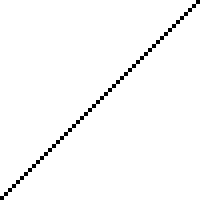-
Type:
Bug
-
Resolution: Unresolved
-
Priority:
 P3
P3
-
Affects Version/s: 8, 11, 16, 17
-
Component/s: client-libs
-
x86_64
-
windows_10
ADDITIONAL SYSTEM INFORMATION :
Windows 10
A DESCRIPTION OF THE PROBLEM :
Using the Graphics2D class function drawLine to draw a line angled at 45° in the upward direction (x1 < x2 and y1 > y2), while using a color with an alpha value different than full opacity (alpha < 255) yields a line with double the thickness then when either using a fully opaque color or when drawing a line in the downward direction (x1 < x2 and y1 < y2) angled at 45° while using a color with arbitrary opacity (alpha <= 255).
STEPS TO FOLLOW TO REPRODUCE THE PROBLEM :
Run the attached code and look at the output file named "transparent.png".
EXPECTED VERSUS ACTUAL BEHAVIOR :
EXPECTED -
The pixels to which the line is drawn in the "transparent.png" output file should be the same ones that are drawn in the "opaque.ong" output file.
ACTUAL -
The line drawn in the "transparent.png" output file has double the width than the one drawn in the "opaque.png" output file.
---------- BEGIN SOURCE ----------
package main.app;
import javax.imageio.ImageIO;
import java.awt.*;
import java.awt.image.BufferedImage;
import java.io.File;
import java.io.IOException;
public class Program {
public static void main(String[] args) throws IOException {
BufferedImage transparentImage = new BufferedImage(50, 50, BufferedImage.TYPE_INT_ARGB);
Graphics2D transparentGraphics = transparentImage.createGraphics();
transparentGraphics.setBackground(Color.WHITE);
transparentGraphics.fillRect(0, 0, transparentImage.getWidth(), transparentImage.getHeight());
transparentGraphics.setPaint(new Color(0, 0, 0, 128));
transparentGraphics.drawLine(0, 49, 49, 0);
transparentGraphics.dispose();
ImageIO.write(transparentImage, "png", new File("transparent.png"));
BufferedImage opaqueImage = new BufferedImage(50, 50, BufferedImage.TYPE_INT_ARGB);
Graphics2D opaqueGraphics = opaqueImage.createGraphics();
opaqueGraphics.setBackground(Color.WHITE);
opaqueGraphics.fillRect(0, 0, opaqueImage.getWidth(), opaqueImage.getHeight());
opaqueGraphics.setPaint(new Color(0, 0, 0, 255));
opaqueGraphics.drawLine(0, 49, 49, 0);
opaqueGraphics.dispose();
ImageIO.write(opaqueImage, "png", new File("opaque.png"));
}
}
---------- END SOURCE ----------
FREQUENCY : always
Windows 10
A DESCRIPTION OF THE PROBLEM :
Using the Graphics2D class function drawLine to draw a line angled at 45° in the upward direction (x1 < x2 and y1 > y2), while using a color with an alpha value different than full opacity (alpha < 255) yields a line with double the thickness then when either using a fully opaque color or when drawing a line in the downward direction (x1 < x2 and y1 < y2) angled at 45° while using a color with arbitrary opacity (alpha <= 255).
STEPS TO FOLLOW TO REPRODUCE THE PROBLEM :
Run the attached code and look at the output file named "transparent.png".
EXPECTED VERSUS ACTUAL BEHAVIOR :
EXPECTED -
The pixels to which the line is drawn in the "transparent.png" output file should be the same ones that are drawn in the "opaque.ong" output file.
ACTUAL -
The line drawn in the "transparent.png" output file has double the width than the one drawn in the "opaque.png" output file.
---------- BEGIN SOURCE ----------
package main.app;
import javax.imageio.ImageIO;
import java.awt.*;
import java.awt.image.BufferedImage;
import java.io.File;
import java.io.IOException;
public class Program {
public static void main(String[] args) throws IOException {
BufferedImage transparentImage = new BufferedImage(50, 50, BufferedImage.TYPE_INT_ARGB);
Graphics2D transparentGraphics = transparentImage.createGraphics();
transparentGraphics.setBackground(Color.WHITE);
transparentGraphics.fillRect(0, 0, transparentImage.getWidth(), transparentImage.getHeight());
transparentGraphics.setPaint(new Color(0, 0, 0, 128));
transparentGraphics.drawLine(0, 49, 49, 0);
transparentGraphics.dispose();
ImageIO.write(transparentImage, "png", new File("transparent.png"));
BufferedImage opaqueImage = new BufferedImage(50, 50, BufferedImage.TYPE_INT_ARGB);
Graphics2D opaqueGraphics = opaqueImage.createGraphics();
opaqueGraphics.setBackground(Color.WHITE);
opaqueGraphics.fillRect(0, 0, opaqueImage.getWidth(), opaqueImage.getHeight());
opaqueGraphics.setPaint(new Color(0, 0, 0, 255));
opaqueGraphics.drawLine(0, 49, 49, 0);
opaqueGraphics.dispose();
ImageIO.write(opaqueImage, "png", new File("opaque.png"));
}
}
---------- END SOURCE ----------
FREQUENCY : always