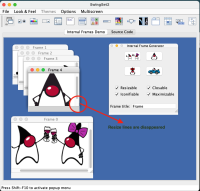-
Type:
Bug
-
Resolution: External
-
Priority:
 P4
P4
-
Affects Version/s: 9, 11, 17, 18
-
Component/s: client-libs
-
generic
-
os_x
InternalFrame resize painting artifact is seen when vertical scroll is moved on MacOS
Step to reproduce :
1) Run SwingSet2 either in JDK17 b35 or JDK 18 b32.
2) Select Internal Frame Demo.
3) You will see that Frame4 of the Internal Frame which is on top of the other Internal Frame (1-3).
4) Observe that Frame4 of the Internal Frame is having vertical Scrollbar and the resize line.
5) Click on the vertical scrollbar thumb and drag towards down. If you observe drag lines or resize lines disappear or painting artifacts then the bug is reproduced.
6) Click somewhere outside of the Internal Frame once again drag lines or resize lines appear. If you see the same then the bug is reproduced.
I tested on Mac 11 x86 & Mac 12.1 aarch64
I have attached the screen shot of the same.
Step to reproduce :
1) Run SwingSet2 either in JDK17 b35 or JDK 18 b32.
2) Select Internal Frame Demo.
3) You will see that Frame4 of the Internal Frame which is on top of the other Internal Frame (1-3).
4) Observe that Frame4 of the Internal Frame is having vertical Scrollbar and the resize line.
5) Click on the vertical scrollbar thumb and drag towards down. If you observe drag lines or resize lines disappear or painting artifacts then the bug is reproduced.
6) Click somewhere outside of the Internal Frame once again drag lines or resize lines appear. If you see the same then the bug is reproduced.
I tested on Mac 11 x86 & Mac 12.1 aarch64
I have attached the screen shot of the same.