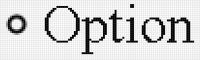-
Type:
Bug
-
Resolution: Unresolved
-
Priority:
 P3
P3
-
Affects Version/s: 12
-
Component/s: client-libs
The markers in HTML lists rendered in JEditorPane are always rendered with antialiasing enabled. Antialiasing was enabled by JDK-8201925.
Rendering of list markers should follow the settings for text antialiasing.
To reproduce run the attached app:
java ListsInHTML
By default, Java uses LCD antialiasing for text and list markers are rendered with grayscale antialiasing.
Disable antialiasing
java -Dawt.useSystemAAFontSettings=off ListsInHTML
but the list markers are still rendered with antialiasing enabled.
Rendering of list markers should follow the settings for text antialiasing.
To reproduce run the attached app:
java ListsInHTML
By default, Java uses LCD antialiasing for text and list markers are rendered with grayscale antialiasing.
Disable antialiasing
java -Dawt.useSystemAAFontSettings=off ListsInHTML
but the list markers are still rendered with antialiasing enabled.
- relates to
-
JDK-8282424 HTML list alphanumeric markers rendered without antialiasing
-

- Open
-
-
JDK-8201925 JEditorPane unordered list bullets look pixelated
-

- Resolved
-