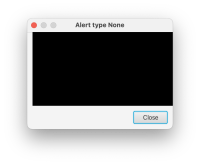| Issue | Fix Version | Assignee | Priority | Status | Resolution | Resolved In Build |
|---|---|---|---|---|---|---|
| JDK-8295768 | jfx17.0.6 | Johan Vos | P4 | Resolved | Fixed |
Creating an Alert with alert type NONE, without header node, without header text and without graphic node, should not have/show a header but only show the content node and button bar.
However, in the case DialogPane::isHeader is false, that happens when there is no header node (DialogPane::getHeader is null), there is no header text (DialogPane::getHeaderText is null or empty) and DialogPane::getGraphic is null, the empty container for the graphic is laid out to the left of the content pane (as expected when there is a graphic node and isHeader is false), with some padding.
The following pic illustrate the issue, as a result of running the attached test:
- alertTypeNone.png: the empty stack pane with the graphic-container style class has some padding and pushes the content pane to the right (padding is 10.8 pixels, snapped to 11, see alertTypeNonePadding.png).
Removing such padding will push the content pane to the left, as it should be expected.
The issue can be reproduced with any JavaFX version.
However, in the case DialogPane::isHeader is false, that happens when there is no header node (DialogPane::getHeader is null), there is no header text (DialogPane::getHeaderText is null or empty) and DialogPane::getGraphic is null, the empty container for the graphic is laid out to the left of the content pane (as expected when there is a graphic node and isHeader is false), with some padding.
The following pic illustrate the issue, as a result of running the attached test:
- alertTypeNone.png: the empty stack pane with the graphic-container style class has some padding and pushes the content pane to the right (padding is 10.8 pixels, snapped to 11, see alertTypeNonePadding.png).
Removing such padding will push the content pane to the left, as it should be expected.
The issue can be reproduced with any JavaFX version.
- backported by
-
JDK-8295768 DialogPane without header nor headerText nor graphic node adds padding to the left of the content pane
-

- Resolved
-
- relates to
-
JDK-8292740 DialogPane without header doesn't add padding for the graphic node to the left of the content pane
-

- Open
-
- links to
-
 Commit
openjdk/jfx17u/aa7edf2e
Commit
openjdk/jfx17u/aa7edf2e
-
 Commit
openjdk/jfx/bee2dfb8
Commit
openjdk/jfx/bee2dfb8
-
 Review
openjdk/jfx17u/84
Review
openjdk/jfx17u/84
-
 Review
openjdk/jfx/859
Review
openjdk/jfx/859
(1 links to)