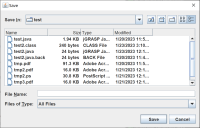-
Type:
Bug
-
Resolution: Fixed
-
Priority:
 P3
P3
-
Affects Version/s: 8, 11, 17, 19, 20
-
Component/s: client-libs
-
b10
-
generic
-
windows_10
ADDITIONAL SYSTEM INFORMATION :
java version "19.0.2" 2023-01-17
Java(TM) SE Runtime Environment (build 19.0.2+7-44)
Java HotSpot(TM) 64-Bit Server VM (build 19.0.2+7-44, mixed mode, sharing)
Windows 10, 225% screen scale
A DESCRIPTION OF THE PROBLEM :
According to 6371777 it is intentional that the "Size" label on the Metal JFileChooser with "details" view is right aligned, but on my system the right side is slightly chopped off when screen scale is 225% (I have not tried other scales). Image is available at <link>
STEPS TO FOLLOW TO REPRODUCE THE PROBLEM :
Set screen scale on Windows to 225%.
Run code.
Select details view on file chooser.
EXPECTED VERSUS ACTUAL BEHAVIOR :
EXPECTED -
Expect some margin to the right of the "e" in "Size".
ACTUAL -
"e" on "Size" label is partly chopped off.
---------- BEGIN SOURCE ----------
import javax.swing.*;
public class JFileChooserBug19 {
public static void main(String args[]) {
SwingUtilities.invokeLater(()->new JFileChooser().showSaveDialog(null));
}
}
---------- END SOURCE ----------
FREQUENCY : always
java version "19.0.2" 2023-01-17
Java(TM) SE Runtime Environment (build 19.0.2+7-44)
Java HotSpot(TM) 64-Bit Server VM (build 19.0.2+7-44, mixed mode, sharing)
Windows 10, 225% screen scale
A DESCRIPTION OF THE PROBLEM :
According to 6371777 it is intentional that the "Size" label on the Metal JFileChooser with "details" view is right aligned, but on my system the right side is slightly chopped off when screen scale is 225% (I have not tried other scales). Image is available at <link>
STEPS TO FOLLOW TO REPRODUCE THE PROBLEM :
Set screen scale on Windows to 225%.
Run code.
Select details view on file chooser.
EXPECTED VERSUS ACTUAL BEHAVIOR :
EXPECTED -
Expect some margin to the right of the "e" in "Size".
ACTUAL -
"e" on "Size" label is partly chopped off.
---------- BEGIN SOURCE ----------
import javax.swing.*;
public class JFileChooserBug19 {
public static void main(String args[]) {
SwingUtilities.invokeLater(()->new JFileChooser().showSaveDialog(null));
}
}
---------- END SOURCE ----------
FREQUENCY : always