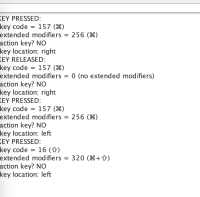-
Type:
Bug
-
Resolution: Fixed
-
Priority:
 P3
P3
-
Affects Version/s: 20, 21
-
Component/s: client-libs
ADDITIONAL SYSTEM INFORMATION :
Also replicates in pre-release Java 22.
A DESCRIPTION OF THE PROBLEM :
The right-option key on a Mac keyboard does not behave consistent with the left-option key and other paired modifier keys. It fails to generate a keyReleased event (instead it seems to generate a second keyPressed event when the key is released). Also, getKeyLocation() reports as KeyEvent.KEY_LOCATION_STANDARD rather than KeyEvent.KEY_LOCATION_RIGHT.
This is observed in recent versions of Java. Running the same test under Java 14 produces a different result. The keyReleased event and key location are reported correctly. However, the keycodes for the right-Option key are completely different from the left-Option key, which is not the same for other modifier keys.
REGRESSION : Last worked in version 14
STEPS TO FOLLOW TO REPRODUCE THE PROBLEM :
Run the test case program (see source below) on a MacOS machine. Press and Release the right-option key and other modifier keys, left and right.
EXPECTED VERSUS ACTUAL BEHAVIOR :
EXPECTED -
Key Pressed and Released events should be generated as appropriate. Key location should be "left" and "right" depending on which modifier key is pressed.
ACTUAL -
Pressing & releasing left-option and other modifier keys, such as left or right-shift, reports "Pressed" & "Released". Pressing right-option reports "Pressed" but releasing it does not report "Released", status remains as Pressed.
Also notice that the Location of the right-option key is reported as "Standard" but all other paired modifier keys report as "left" or "right".
---------- BEGIN SOURCE ----------
package events;
/*
* KeyEventDemo
*/
import java.awt.BorderLayout;
import java.awt.Container;
import java.awt.Dimension;
import java.awt.event.*;
import javax.swing.*;
class KeyEventDemo extends JFrame
implements KeyListener,
ActionListener
{
JTextArea displayArea;
JTextField typingArea;
static final String newline = System.getProperty("line.separator");
public static void main(String[] args) {
/* Use an appropriate Look and Feel */
try {
//UIManager.setLookAndFeel("com.sun.java.swing.plaf.windows.WindowsLookAndFeel");
//UIManager.setLookAndFeel("com.sun.java.swing.plaf.gtk.GTKLookAndFeel");
UIManager.setLookAndFeel("javax.swing.plaf.metal.MetalLookAndFeel");
} catch (UnsupportedLookAndFeelException ex) {
ex.printStackTrace();
} catch (IllegalAccessException ex) {
ex.printStackTrace();
} catch (InstantiationException ex) {
ex.printStackTrace();
} catch (ClassNotFoundException ex) {
ex.printStackTrace();
}
/* Turn off metal's use of bold fonts */
UIManager.put("swing.boldMetal", Boolean.FALSE);
//Schedule a job for event dispatch thread:
//creating and showing this application's GUI.
javax.swing.SwingUtilities.invokeLater(new Runnable() {
public void run() {
createAndShowGUI();
}
});
}
/**
* Create the GUI and show it. For thread safety,
* this method should be invoked from the
* event-dispatching thread.
*/
private static void createAndShowGUI() {
//Create and set up the window.
KeyEventDemo frame = new KeyEventDemo("KeyEventDemo (Java " + System.getProperty("java.version") + ")");
frame.setDefaultCloseOperation(JFrame.EXIT_ON_CLOSE);
//Set up the content pane.
frame.addComponentsToPane();
//Display the window.
frame.pack();
frame.setVisible(true);
}
private void addComponentsToPane() {
JButton button = new JButton("Clear");
button.addActionListener(this);
typingArea = new JTextField(20);
typingArea.addKeyListener(this);
//Uncomment this if you wish to turn off focus
//traversal. The focus subsystem consumes
//focus traversal keys, such as Tab and Shift Tab.
//If you uncomment the following line of code, this
//disables focus traversal and the Tab events will
//become available to the key event listener.
//typingArea.setFocusTraversalKeysEnabled(false);
displayArea = new JTextArea();
displayArea.setEditable(false);
JScrollPane scrollPane = new JScrollPane(displayArea);
scrollPane.setPreferredSize(new Dimension(375, 125));
getContentPane().add(typingArea, BorderLayout.PAGE_START);
getContentPane().add(scrollPane, BorderLayout.CENTER);
getContentPane().add(button, BorderLayout.PAGE_END);
}
public KeyEventDemo(String name) {
super(name);
}
/** Handle the key typed event from the text field. */
public void keyTyped(KeyEvent e) {
displayInfo(e, "KEY TYPED: ");
}
/** Handle the key pressed event from the text field. */
public void keyPressed(KeyEvent e) {
displayInfo(e, "KEY PRESSED: ");
}
/** Handle the key released event from the text field. */
public void keyReleased(KeyEvent e) {
displayInfo(e, "KEY RELEASED: ");
}
/** Handle the button click. */
public void actionPerformed(ActionEvent e) {
//Clear the text components.
displayArea.setText("");
typingArea.setText("");
//Return the focus to the typing area.
typingArea.requestFocusInWindow();
}
/*
* We have to jump through some hoops to avoid
* trying to print non-printing characters
* such as Shift. (Not only do they not print,
* but if you put them in a String, the characters
* afterward won't show up in the text area.)
*/
private void displayInfo(KeyEvent e, String keyStatus){
//You should only rely on the key char if the event
//is a key typed event.
int id = e.getID();
String keyString;
if (id == KeyEvent.KEY_TYPED) {
char c = e.getKeyChar();
keyString = "key character = '" + c + "'";
} else {
int keyCode = e.getKeyCode();
keyString = "key code = " + keyCode
+ " ("
+ KeyEvent.getKeyText(keyCode)
+ ")";
}
int modifiersEx = e.getModifiersEx();
String modString = "extended modifiers = " + modifiersEx;
String tmpString = KeyEvent.getModifiersExText(modifiersEx);
if (tmpString.length() > 0) {
modString += " (" + tmpString + ")";
} else {
modString += " (no extended modifiers)";
}
String actionString = "action key? ";
if (e.isActionKey()) {
actionString += "YES";
} else {
actionString += "NO";
}
String locationString = "key location: ";
int location = e.getKeyLocation();
if (location == KeyEvent.KEY_LOCATION_STANDARD) {
locationString += "standard";
} else if (location == KeyEvent.KEY_LOCATION_LEFT) {
locationString += "left";
} else if (location == KeyEvent.KEY_LOCATION_RIGHT) {
locationString += "right";
} else if (location == KeyEvent.KEY_LOCATION_NUMPAD) {
locationString += "numpad";
} else { // (location == KeyEvent.KEY_LOCATION_UNKNOWN)
locationString += "unknown";
}
displayArea.append(keyStatus + newline
+ " " + keyString + newline
+ " " + modString + newline
+ " " + actionString + newline
+ " " + locationString + newline);
displayArea.setCaretPosition(displayArea.getDocument().getLength());
}
}
---------- END SOURCE ----------
CUSTOMER SUBMITTED WORKAROUND :
Not known.
FREQUENCY : always
Also replicates in pre-release Java 22.
A DESCRIPTION OF THE PROBLEM :
The right-option key on a Mac keyboard does not behave consistent with the left-option key and other paired modifier keys. It fails to generate a keyReleased event (instead it seems to generate a second keyPressed event when the key is released). Also, getKeyLocation() reports as KeyEvent.KEY_LOCATION_STANDARD rather than KeyEvent.KEY_LOCATION_RIGHT.
This is observed in recent versions of Java. Running the same test under Java 14 produces a different result. The keyReleased event and key location are reported correctly. However, the keycodes for the right-Option key are completely different from the left-Option key, which is not the same for other modifier keys.
REGRESSION : Last worked in version 14
STEPS TO FOLLOW TO REPRODUCE THE PROBLEM :
Run the test case program (see source below) on a MacOS machine. Press and Release the right-option key and other modifier keys, left and right.
EXPECTED VERSUS ACTUAL BEHAVIOR :
EXPECTED -
Key Pressed and Released events should be generated as appropriate. Key location should be "left" and "right" depending on which modifier key is pressed.
ACTUAL -
Pressing & releasing left-option and other modifier keys, such as left or right-shift, reports "Pressed" & "Released". Pressing right-option reports "Pressed" but releasing it does not report "Released", status remains as Pressed.
Also notice that the Location of the right-option key is reported as "Standard" but all other paired modifier keys report as "left" or "right".
---------- BEGIN SOURCE ----------
package events;
/*
* KeyEventDemo
*/
import java.awt.BorderLayout;
import java.awt.Container;
import java.awt.Dimension;
import java.awt.event.*;
import javax.swing.*;
class KeyEventDemo extends JFrame
implements KeyListener,
ActionListener
{
JTextArea displayArea;
JTextField typingArea;
static final String newline = System.getProperty("line.separator");
public static void main(String[] args) {
/* Use an appropriate Look and Feel */
try {
//UIManager.setLookAndFeel("com.sun.java.swing.plaf.windows.WindowsLookAndFeel");
//UIManager.setLookAndFeel("com.sun.java.swing.plaf.gtk.GTKLookAndFeel");
UIManager.setLookAndFeel("javax.swing.plaf.metal.MetalLookAndFeel");
} catch (UnsupportedLookAndFeelException ex) {
ex.printStackTrace();
} catch (IllegalAccessException ex) {
ex.printStackTrace();
} catch (InstantiationException ex) {
ex.printStackTrace();
} catch (ClassNotFoundException ex) {
ex.printStackTrace();
}
/* Turn off metal's use of bold fonts */
UIManager.put("swing.boldMetal", Boolean.FALSE);
//Schedule a job for event dispatch thread:
//creating and showing this application's GUI.
javax.swing.SwingUtilities.invokeLater(new Runnable() {
public void run() {
createAndShowGUI();
}
});
}
/**
* Create the GUI and show it. For thread safety,
* this method should be invoked from the
* event-dispatching thread.
*/
private static void createAndShowGUI() {
//Create and set up the window.
KeyEventDemo frame = new KeyEventDemo("KeyEventDemo (Java " + System.getProperty("java.version") + ")");
frame.setDefaultCloseOperation(JFrame.EXIT_ON_CLOSE);
//Set up the content pane.
frame.addComponentsToPane();
//Display the window.
frame.pack();
frame.setVisible(true);
}
private void addComponentsToPane() {
JButton button = new JButton("Clear");
button.addActionListener(this);
typingArea = new JTextField(20);
typingArea.addKeyListener(this);
//Uncomment this if you wish to turn off focus
//traversal. The focus subsystem consumes
//focus traversal keys, such as Tab and Shift Tab.
//If you uncomment the following line of code, this
//disables focus traversal and the Tab events will
//become available to the key event listener.
//typingArea.setFocusTraversalKeysEnabled(false);
displayArea = new JTextArea();
displayArea.setEditable(false);
JScrollPane scrollPane = new JScrollPane(displayArea);
scrollPane.setPreferredSize(new Dimension(375, 125));
getContentPane().add(typingArea, BorderLayout.PAGE_START);
getContentPane().add(scrollPane, BorderLayout.CENTER);
getContentPane().add(button, BorderLayout.PAGE_END);
}
public KeyEventDemo(String name) {
super(name);
}
/** Handle the key typed event from the text field. */
public void keyTyped(KeyEvent e) {
displayInfo(e, "KEY TYPED: ");
}
/** Handle the key pressed event from the text field. */
public void keyPressed(KeyEvent e) {
displayInfo(e, "KEY PRESSED: ");
}
/** Handle the key released event from the text field. */
public void keyReleased(KeyEvent e) {
displayInfo(e, "KEY RELEASED: ");
}
/** Handle the button click. */
public void actionPerformed(ActionEvent e) {
//Clear the text components.
displayArea.setText("");
typingArea.setText("");
//Return the focus to the typing area.
typingArea.requestFocusInWindow();
}
/*
* We have to jump through some hoops to avoid
* trying to print non-printing characters
* such as Shift. (Not only do they not print,
* but if you put them in a String, the characters
* afterward won't show up in the text area.)
*/
private void displayInfo(KeyEvent e, String keyStatus){
//You should only rely on the key char if the event
//is a key typed event.
int id = e.getID();
String keyString;
if (id == KeyEvent.KEY_TYPED) {
char c = e.getKeyChar();
keyString = "key character = '" + c + "'";
} else {
int keyCode = e.getKeyCode();
keyString = "key code = " + keyCode
+ " ("
+ KeyEvent.getKeyText(keyCode)
+ ")";
}
int modifiersEx = e.getModifiersEx();
String modString = "extended modifiers = " + modifiersEx;
String tmpString = KeyEvent.getModifiersExText(modifiersEx);
if (tmpString.length() > 0) {
modString += " (" + tmpString + ")";
} else {
modString += " (no extended modifiers)";
}
String actionString = "action key? ";
if (e.isActionKey()) {
actionString += "YES";
} else {
actionString += "NO";
}
String locationString = "key location: ";
int location = e.getKeyLocation();
if (location == KeyEvent.KEY_LOCATION_STANDARD) {
locationString += "standard";
} else if (location == KeyEvent.KEY_LOCATION_LEFT) {
locationString += "left";
} else if (location == KeyEvent.KEY_LOCATION_RIGHT) {
locationString += "right";
} else if (location == KeyEvent.KEY_LOCATION_NUMPAD) {
locationString += "numpad";
} else { // (location == KeyEvent.KEY_LOCATION_UNKNOWN)
locationString += "unknown";
}
displayArea.append(keyStatus + newline
+ " " + keyString + newline
+ " " + modString + newline
+ " " + actionString + newline
+ " " + locationString + newline);
displayArea.setCaretPosition(displayArea.getDocument().getLength());
}
}
---------- END SOURCE ----------
CUSTOMER SUBMITTED WORKAROUND :
Not known.
FREQUENCY : always
- duplicates
-
JDK-8323036 [macos] Action not dispatched when right [option] [up] is pressed
-

- Closed
-