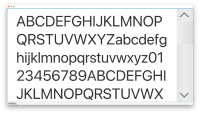When changing TextArea font (to a very large or a very small size), the scroll bars and content padding unexpectedly change (see the screenshot).
The scroll bars' thumb and track width should not change, and they in theory should be the same as with other components.
The content padding, on the other hand, might track the font size, except it does not always. To reproduce, use the MonkeyTester
https://github.com/andy-goryachev-oracle/MonkeyTest
- select TextArea page
- make sure the text = Long, font size = 12, wrap text is off
- observe minimal content padding and a reasonable scrollbar size
- change the font to 72
- observe no change in the content padding, and the scroll bar is prevented byJDK-8307117
- click on the text
- observe the padding has increased and scroll bar size is now way too large
- select Text page, then TextArea page again (this will re-create TextArea Page using the large font)
- change font size to 12
- observe scroll bar and content padding remain large.
There seems to be some interplay due to missing update (to be fixed byJDK-8307117), but in general, the scroll bar size should not, in my opinion, track the font size of a single component. It might track some global UI element size, but FX does not seem to have one and instead depends on "em" in the stylesheet:
modena.css:
```
.text-area .content {
/*the is 1px less top and bottom than TextInput because of scrollpane border */
-fx-padding: 0.25em 0.583em 0.25em 0.583em; /* 3 7 3 7 */
-fx-cursor: text;
-fx-background-color:
linear-gradient(from 0px 0px to 0px 4px, derive(-fx-control-inner-background, -8%), -fx-control-inner-background);
-fx-background-radius: 2;
}
.scroll-pane > .scroll-bar:horizontal > .increment-button,
.scroll-pane > .scroll-bar:horizontal > .decrement-button {
-fx-padding: 0.166667em 0.25em 0.25em 0.25em; /* 2 3 3 3 */
}
.scroll-pane > .scroll-bar:vertical > .increment-button,
.scroll-pane > .scroll-bar:vertical > .decrement-button {
-fx-padding: 0.25em 0.25em 0.25em 0.166667em; /* 3 3 3 2 */
}
```
edit: this might be considered as an RFE, but I think it's a bug.
edit2: another possible failure mode is that setting caret via mouse click ends up with caret which is incorrectly positioned and has a wrong size
The scroll bars' thumb and track width should not change, and they in theory should be the same as with other components.
The content padding, on the other hand, might track the font size, except it does not always. To reproduce, use the MonkeyTester
https://github.com/andy-goryachev-oracle/MonkeyTest
- select TextArea page
- make sure the text = Long, font size = 12, wrap text is off
- observe minimal content padding and a reasonable scrollbar size
- change the font to 72
- observe no change in the content padding, and the scroll bar is prevented by
- click on the text
- observe the padding has increased and scroll bar size is now way too large
- select Text page, then TextArea page again (this will re-create TextArea Page using the large font)
- change font size to 12
- observe scroll bar and content padding remain large.
There seems to be some interplay due to missing update (to be fixed by
modena.css:
```
.text-area .content {
/*the is 1px less top and bottom than TextInput because of scrollpane border */
-fx-padding: 0.25em 0.583em 0.25em 0.583em; /* 3 7 3 7 */
-fx-cursor: text;
-fx-background-color:
linear-gradient(from 0px 0px to 0px 4px, derive(-fx-control-inner-background, -8%), -fx-control-inner-background);
-fx-background-radius: 2;
}
.scroll-pane > .scroll-bar:horizontal > .increment-button,
.scroll-pane > .scroll-bar:horizontal > .decrement-button {
-fx-padding: 0.166667em 0.25em 0.25em 0.25em; /* 2 3 3 3 */
}
.scroll-pane > .scroll-bar:vertical > .increment-button,
.scroll-pane > .scroll-bar:vertical > .decrement-button {
-fx-padding: 0.25em 0.25em 0.25em 0.166667em; /* 3 3 3 2 */
}
```
edit: this might be considered as an RFE, but I think it's a bug.
edit2: another possible failure mode is that setting caret via mouse click ends up with caret which is incorrectly positioned and has a wrong size
- relates to
-
JDK-8307117 TextArea: wrapText property ignored when changing font
-

- Resolved
-
-
JDK-8217498 TextArea's caret doesn't update on font change until clicked by mouse.
-

- Open
-
-
JDK-8298494 TextArea: vertical scroll bar not updated when font changes
-

- Open
-
- links to
-
 Review
openjdk/jfx/1469
Review
openjdk/jfx/1469