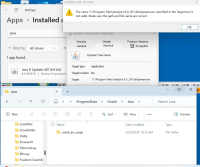-
Type:
Bug
-
Resolution: Unresolved
-
Priority:
 P3
P3
-
Affects Version/s: 8
-
Component/s: deploy
-
x86_64
-
windows
ADDITIONAL SYSTEM INFORMATION :
Reproduced the issue on Windows 10 with no java previously installed. Importantly, this file, installed by java 8 versions up to build 162, must not be present:
C:\ProgramData\Oracle\Java\javapath\javaws.exe
A DESCRIPTION OF THE PROBLEM :
See: https://bugs.java.com/bugdatabase/view_bug.do?bug_id=JDK-8276918
That issue should not have been closed. It was likely that the "javapath" file was in place when the attempt was made to reproduce the problem.
REGRESSION : Last worked in version 8
STEPS TO FOLLOW TO REPRODUCE THE PROBLEM :
Ensure no versions of java are installed and that “C:\ProgramData\Oracle\Java\javapath\javaws.exe” is not present.
Install a previous version of jre for java 8; e.g., 1.8.0_301
Launch a java web start app and then exit.
View the target in properties of desktop shortcut created for the web start app.
Observe that the path includes the version of java: ""C:\Program Files\Java\jre1.8.0_301\bin\javaws.exe"
Update the version of java; e.g., build 401, the latest as of this writing.
View the target in properties of desktop shortcut again.
Observe build 301 is still in the path.
Attempt to invoke the java web start app using the desktop shortcut.
EXPECTED VERSUS ACTUAL BEHAVIOR :
EXPECTED -
Application starts
ACTUAL -
The prompt reported in the original issue:
The item javaws exe that this shortcut refers to has been
changed or moved, so this shortcut will no longer work properly.
Do you want to delete this shortcut?
CUSTOMER SUBMITTED WORKAROUND :
There are workarounds in the original report.
FREQUENCY : always
Reproduced the issue on Windows 10 with no java previously installed. Importantly, this file, installed by java 8 versions up to build 162, must not be present:
C:\ProgramData\Oracle\Java\javapath\javaws.exe
A DESCRIPTION OF THE PROBLEM :
See: https://bugs.java.com/bugdatabase/view_bug.do?bug_id=JDK-8276918
That issue should not have been closed. It was likely that the "javapath" file was in place when the attempt was made to reproduce the problem.
REGRESSION : Last worked in version 8
STEPS TO FOLLOW TO REPRODUCE THE PROBLEM :
Ensure no versions of java are installed and that “C:\ProgramData\Oracle\Java\javapath\javaws.exe” is not present.
Install a previous version of jre for java 8; e.g., 1.8.0_301
Launch a java web start app and then exit.
View the target in properties of desktop shortcut created for the web start app.
Observe that the path includes the version of java: ""C:\Program Files\Java\jre1.8.0_301\bin\javaws.exe"
Update the version of java; e.g., build 401, the latest as of this writing.
View the target in properties of desktop shortcut again.
Observe build 301 is still in the path.
Attempt to invoke the java web start app using the desktop shortcut.
EXPECTED VERSUS ACTUAL BEHAVIOR :
EXPECTED -
Application starts
ACTUAL -
The prompt reported in the original issue:
The item javaws exe that this shortcut refers to has been
changed or moved, so this shortcut will no longer work properly.
Do you want to delete this shortcut?
CUSTOMER SUBMITTED WORKAROUND :
There are workarounds in the original report.
FREQUENCY : always