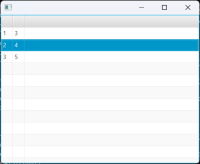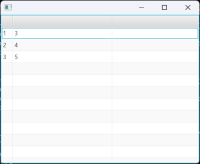Edit 2024/05/20: it is yet unclear whether we should add this capability to TableColumn. The original report is not a bug.
A DESCRIPTION OF THE PROBLEM :
When TableColumn width is set only using CSS it gives wrong results.
STEPS TO FOLLOW TO REPRODUCE THE PROBLEM :
Run the provided code. You will see this result https://i.stack.imgur.com/atAvA.png . So, when column width is set using Java code then everything seems to be OK. However, if you try to set the width using only CSS: markColumn.setStyle("-fx-min-width: 200; -fx-max-width: 200;"); then you will get this result: https://i.stack.imgur.com/nJKwV.png . So, when only CSS is used then column width is not set properly.
Moreover, if you try this CSS style: markColumn.setStyle("-fx-min-width: 200; -fx-max-width: 200; -fx-background-color:yellow; -fx-pref-width:200"); and after that try to resize column you will get this result:
https://i.stack.imgur.com/M2czD.png
This problem was also discussed here https://stackoverflow.com/questions/78303658/how-to-set-tableview-column-width-using-css-in-javafx
---------- BEGIN SOURCE ----------
public class JavaFxTest7 extends Application {
private static class Student {
private int id;
private int mark;
public Student(int id, int mark) {
this.id = id;
this.mark = mark;
}
public int getId() {
return id;
}
public int getMark() {
return mark;
}
}
private TableView<Student> table = new TableView<>(FXCollections.observableList(
List.of(new Student(1, 3), new Student(2, 4), new Student(3, 5))));
public static void main(String[] args) {
launch(args);
}
@Override
public void start(Stage primaryStage) {
var idColumn = new TableColumn<Student, Integer>();
idColumn.setCellValueFactory((data) -> new ReadOnlyObjectWrapper<>(data.getValue().getId()));
var markColumn = new TableColumn<Student, Integer>();
markColumn.setCellValueFactory((data) -> new ReadOnlyObjectWrapper<>(data.getValue().getMark()));
markColumn.setMaxWidth(200);//this code works
markColumn.setMinWidth(200);//this code works
//markColumn.setStyle("-fx-min-width: 200; -fx-max-width: 200;");//this code doesn't work
table.getColumns().addAll(idColumn, markColumn);
VBox root = new VBox(table);
var scene = new Scene(root, 400, 300);
primaryStage.setScene(scene);
primaryStage.show();
}
}
---------- END SOURCE ----------
FREQUENCY : always
A DESCRIPTION OF THE PROBLEM :
When TableColumn width is set only using CSS it gives wrong results.
STEPS TO FOLLOW TO REPRODUCE THE PROBLEM :
Run the provided code. You will see this result https://i.stack.imgur.com/atAvA.png . So, when column width is set using Java code then everything seems to be OK. However, if you try to set the width using only CSS: markColumn.setStyle("-fx-min-width: 200; -fx-max-width: 200;"); then you will get this result: https://i.stack.imgur.com/nJKwV.png . So, when only CSS is used then column width is not set properly.
Moreover, if you try this CSS style: markColumn.setStyle("-fx-min-width: 200; -fx-max-width: 200; -fx-background-color:yellow; -fx-pref-width:200"); and after that try to resize column you will get this result:
https://i.stack.imgur.com/M2czD.png
This problem was also discussed here https://stackoverflow.com/questions/78303658/how-to-set-tableview-column-width-using-css-in-javafx
---------- BEGIN SOURCE ----------
public class JavaFxTest7 extends Application {
private static class Student {
private int id;
private int mark;
public Student(int id, int mark) {
this.id = id;
this.mark = mark;
}
public int getId() {
return id;
}
public int getMark() {
return mark;
}
}
private TableView<Student> table = new TableView<>(FXCollections.observableList(
List.of(new Student(1, 3), new Student(2, 4), new Student(3, 5))));
public static void main(String[] args) {
launch(args);
}
@Override
public void start(Stage primaryStage) {
var idColumn = new TableColumn<Student, Integer>();
idColumn.setCellValueFactory((data) -> new ReadOnlyObjectWrapper<>(data.getValue().getId()));
var markColumn = new TableColumn<Student, Integer>();
markColumn.setCellValueFactory((data) -> new ReadOnlyObjectWrapper<>(data.getValue().getMark()));
markColumn.setMaxWidth(200);//this code works
markColumn.setMinWidth(200);//this code works
//markColumn.setStyle("-fx-min-width: 200; -fx-max-width: 200;");//this code doesn't work
table.getColumns().addAll(idColumn, markColumn);
VBox root = new VBox(table);
var scene = new Scene(root, 400, 300);
primaryStage.setScene(scene);
primaryStage.show();
}
}
---------- END SOURCE ----------
FREQUENCY : always
- relates to
-
JDK-8332918 TableColumnBase: add Styleable properties
-

- Open
-