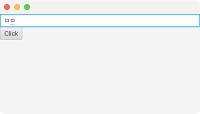-
Type:
Bug
-
Resolution: Unresolved
-
Priority:
 P4
P4
-
Affects Version/s: jfx17, jfx23
-
Component/s: javafx
-
None
-
os_x
On macOS, with a TextField control, and using Korean language (2-Set Korean), after typing some characters and, in composition mode, pressing backspace, so the character is fully removed, the mouse clicks are no longer dispatched to the Java layer, and clicking anywhere on the scene (even outside the control) doesn't have any effect.
The attached test reproduces the issue:
- On macOS, install 2-Set Korean input source, and select it
- Run the application, the textField control is focused.
- Type 'ㅁ' twice (or any other character) (see Pic1. Typing.png)
- Press backspace: the second character, in composition mode, is removed (see Pic2. Deleting.png)
- With the mouse, hover the button, and click on it: nothing happens (Pic3. Clicking.png).
- Clicking again or many more times won't make any difference. Only after typing again, clicks will start working.
Expected: when pressing the button, it gets the focus, and there is a "click" printout to the console.
Observed: The button is not focused, nothing is printed out.
This issue can be reproduced with any JavaFX version, like 17, 21 and latest head. It has been tested with macOS 14.5.
The attached test reproduces the issue:
- On macOS, install 2-Set Korean input source, and select it
- Run the application, the textField control is focused.
- Type 'ㅁ' twice (or any other character) (see Pic1. Typing.png)
- Press backspace: the second character, in composition mode, is removed (see Pic2. Deleting.png)
- With the mouse, hover the button, and click on it: nothing happens (Pic3. Clicking.png).
- Clicking again or many more times won't make any difference. Only after typing again, clicks will start working.
Expected: when pressing the button, it gets the focus, and there is a "click" printout to the console.
Observed: The button is not focused, nothing is printed out.
This issue can be reproduced with any JavaFX version, like 17, 21 and latest head. It has been tested with macOS 14.5.