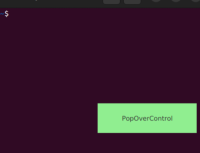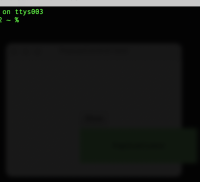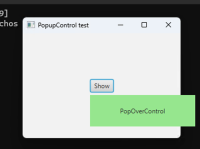-
Type:
Bug
-
Resolution: Unresolved
-
Priority:
 P4
P4
-
Affects Version/s: jfx11
-
Component/s: javafx
-
None
-
linux, windows
On Windows and Linux, but not on macOS, after showing a PopupControl window from the main stage, if the JavaFX application loses focus or goes to background, the popup window remains visible, on top of every other window from any other application.
The attached test can be used to reproduce the issue.
Steps:
- Run the application, with any JDK and JavaFX version.
- Open a terminal window, or any other application, and resize it so it covers the JavaFX application.
- Select the JavaFX application
- Click the Show button, a popup is displayed (as expected, see pics macOS1.png, Linux1.png, Windows1.png)
- Select the first terminal window, the main stage goes to background (as expected), but on Linux/Windows the popupControl window remains visible (unexpected, see pics Linux2.png, Windows2.png), while on macOS the popupControl window goes to background as well (as expected, see macOS2.png).
Tested on Windows 11, Ubuntu 22.04, macOS 15.0.1 with latest JDK and JavaFX versions (but any other will do).
The attached test can be used to reproduce the issue.
Steps:
- Run the application, with any JDK and JavaFX version.
- Open a terminal window, or any other application, and resize it so it covers the JavaFX application.
- Select the JavaFX application
- Click the Show button, a popup is displayed (as expected, see pics macOS1.png, Linux1.png, Windows1.png)
- Select the first terminal window, the main stage goes to background (as expected), but on Linux/Windows the popupControl window remains visible (unexpected, see pics Linux2.png, Windows2.png), while on macOS the popupControl window goes to background as well (as expected, see macOS2.png).
Tested on Windows 11, Ubuntu 22.04, macOS 15.0.1 with latest JDK and JavaFX versions (but any other will do).