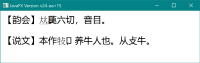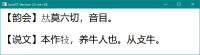-
Type:
Bug
-
Resolution: Unresolved
-
Priority:
 P3
P3
-
Affects Version/s: jfx22, jfx23, jfx24
-
Component/s: javafx
ADDITIONAL SYSTEM INFORMATION :
Windows 10
Java build 24-ea+22-2649
A DESCRIPTION OF THE PROBLEM :
It was still normal in JavaFX 22-ea+28, but after that, characters with Unicode code points above 0xFFFF display an unselectable box after them in WebView, causing them to overlap with the following character. This issue still persists in the latest JavaFX 24-ea+15.
STEPS TO FOLLOW TO REPRODUCE THE PROBLEM :
Source code for test:
import javafx.application.Application;
import javafx.scene.Scene;
import javafx.scene.layout.VBox;
import javafx.scene.web.WebEngine;
import javafx.scene.web.WebView;
import javafx.stage.Stage;
import java.io.File;
import java.nio.file.Files;
public class WebViewDemo extends Application {
@Override
public void start(Stage primaryStage) throws Exception {
VBox vBox = new VBox();
WebView webView = new WebView();
WebEngine webEngine = webView.getEngine();
webEngine.setUserDataDirectory(new File(System.getProperty("java.io.tmpdir")));
File htmlFle = File.createTempFile("testJfx", ".html");
htmlFle.deleteOnExit();
Files.writeString(htmlFle.toPath(), """
<html>
<head>
<meta charset="UTF-8">
<style>
body {
font-family: "Microsoft YaHei";
font-size: 2rem;
}
</style>
</head>
<body>
<p>【韵会】𠀤莫六切,音目。</p>
<p>【说文】本作𤘴,养牛人也。从攴牛。</p>
</body>
</html>
""");
System.out.println(htmlFle.toURI());
webEngine.load(htmlFle.toURI().toString());
vBox.getChildren().add(webView);
Scene scene = new Scene(vBox, 800, 600);
primaryStage.setTitle("JavaFX Version " + System.getProperty("javafx.runtime.version"));
primaryStage.setScene(scene);
primaryStage.show();
}
public static void main(String[] args) {
launch(args);
}
}
Windows 10
Java build 24-ea+22-2649
A DESCRIPTION OF THE PROBLEM :
It was still normal in JavaFX 22-ea+28, but after that, characters with Unicode code points above 0xFFFF display an unselectable box after them in WebView, causing them to overlap with the following character. This issue still persists in the latest JavaFX 24-ea+15.
STEPS TO FOLLOW TO REPRODUCE THE PROBLEM :
Source code for test:
import javafx.application.Application;
import javafx.scene.Scene;
import javafx.scene.layout.VBox;
import javafx.scene.web.WebEngine;
import javafx.scene.web.WebView;
import javafx.stage.Stage;
import java.io.File;
import java.nio.file.Files;
public class WebViewDemo extends Application {
@Override
public void start(Stage primaryStage) throws Exception {
VBox vBox = new VBox();
WebView webView = new WebView();
WebEngine webEngine = webView.getEngine();
webEngine.setUserDataDirectory(new File(System.getProperty("java.io.tmpdir")));
File htmlFle = File.createTempFile("testJfx", ".html");
htmlFle.deleteOnExit();
Files.writeString(htmlFle.toPath(), """
<html>
<head>
<meta charset="UTF-8">
<style>
body {
font-family: "Microsoft YaHei";
font-size: 2rem;
}
</style>
</head>
<body>
<p>【韵会】𠀤莫六切,音目。</p>
<p>【说文】本作𤘴,养牛人也。从攴牛。</p>
</body>
</html>
""");
System.out.println(htmlFle.toURI());
webEngine.load(htmlFle.toURI().toString());
vBox.getChildren().add(webView);
Scene scene = new Scene(vBox, 800, 600);
primaryStage.setTitle("JavaFX Version " + System.getProperty("javafx.runtime.version"));
primaryStage.setScene(scene);
primaryStage.show();
}
public static void main(String[] args) {
launch(args);
}
}