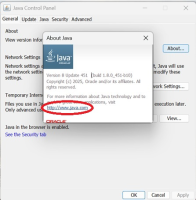-
Type:
Bug
-
Resolution: Fixed
-
Priority:
 P3
P3
-
Affects Version/s: 8
-
Component/s: deploy
-
b01
-
x86_64
-
windows
| Issue | Fix Version | Assignee | Priority | Status | Resolution | Resolved In Build |
|---|---|---|---|---|---|---|
| JDK-8357049 | 8u461 | Dmitry Markov | P3 | Closed | Fixed | b08 |
ADDITIONAL SYSTEM INFORMATION :
java version "1.8.0_451"
Java(TM) SE Runtime Environment (build 1.8.0_451-b10)
Java HotSpot(TM) 64-Bit Server VM (build 25.451-b10, mixed mode)
Microsoft Windows [Version 10.0.22631.5262]
(Windows 11 23H2)
A DESCRIPTION OF THE PROBLEM :
In the latest Java 8 release available at Java.com (e.g., Version 8 Update 401), the "About Java" information window still displays the website URL as http://www.java.com
This URL still works, but it immediately redirects to https://www.java.com. In modern software environments, the presence of a non-HTTPS link can raise questions about software security or outdated practices, especially in enterprise or security-focused environments.
Please consider updating the displayed link to use https:// directly, both for better UX and to align with modern security expectations.
Steps to reproduce:
- Install the latest Java 8 version from https://www.java.com.
- Open the Control Panel or Java settings.
- Open the "About Java" dialog.
- Observe the link shown in the window.
java version "1.8.0_451"
Java(TM) SE Runtime Environment (build 1.8.0_451-b10)
Java HotSpot(TM) 64-Bit Server VM (build 25.451-b10, mixed mode)
Microsoft Windows [Version 10.0.22631.5262]
(Windows 11 23H2)
A DESCRIPTION OF THE PROBLEM :
In the latest Java 8 release available at Java.com (e.g., Version 8 Update 401), the "About Java" information window still displays the website URL as http://www.java.com
This URL still works, but it immediately redirects to https://www.java.com. In modern software environments, the presence of a non-HTTPS link can raise questions about software security or outdated practices, especially in enterprise or security-focused environments.
Please consider updating the displayed link to use https:// directly, both for better UX and to align with modern security expectations.
Steps to reproduce:
- Install the latest Java 8 version from https://www.java.com.
- Open the Control Panel or Java settings.
- Open the "About Java" dialog.
- Observe the link shown in the window.
- backported by
-
JDK-8357049 Java 8 About Dialog in JCP shows http://www.java.com instead of https://www.java.com
-

- Closed
-