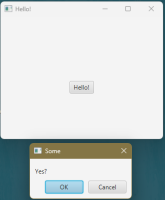-
Type:
Bug
-
Resolution: Unresolved
-
Priority:
 P4
P4
-
Affects Version/s: jfx25
-
Component/s: javafx
-
generic
-
linux
ADDITIONAL SYSTEM INFORMATION :
Operating System: Ubuntu 22.04.5 LTS
Kernel: Linux 6.8.0-60-generic
Architecture: x86-64
KDE Plasma Version: 5.24.7
Graphics Platform: X11
Apache Maven 3.9.8
Java version: 24.0.1, vendor: Oracle Corporation
A DESCRIPTION OF THE PROBLEM :
Dialog (javafx.scene.control.Dialog) class isn't displayed correctly in linux in comparison to Windows.
The dialog is started with showAndWait, which mean it should be modal and:
- not have the minimize and maximize buttons
- the main window should not be clickable or resizable
STEPS TO FOLLOW TO REPRODUCE THE PROBLEM :
1. Start the program (for example with `mvn clean compile javafx:run`).
2. Click "Hello!" button to open the dialog.
EXPECTED VERSUS ACTUAL BEHAVIOR :
EXPECTED -
Dialog has only close button in the title bar.
Main window can't be moved, minimized or closed.
ACTUAL -
Dialog has minimize and close buttons in the title bar. The minimize button does nothing.
Main window can be minimized and moved.
---------- BEGIN SOURCE ----------
import javafx.application.Application;
import javafx.fxml.FXMLLoader;
import javafx.scene.Scene;
import javafx.stage.Stage;
import java.io.IOException;
public class HelloApplication extends Application {
@Override
public void start(Stage stage) throws IOException {
FXMLLoader fxmlLoader = new FXMLLoader(HelloApplication.class.getResource("hello-view.fxml"));
Scene scene = new Scene(fxmlLoader.load(), 320, 240);
stage.setTitle("Hello!");
stage.setScene(scene);
stage.show();
}
public static void main(String[] args) {
launch();
}
}
---
import javafx.fxml.FXML;
import javafx.scene.control.Label;
public class HelloController {
@FXML
private Label welcomeText;
private ModalDialog dialog = new ModalDialog();
@FXML
protected void onHelloButtonClick() {
welcomeText.setText(String.valueOf(dialog.showAndWait()));
}
}
---
import javafx.scene.control.ButtonType;
import javafx.scene.control.Dialog;
import javafx.scene.control.Label;
public class ModalDialog extends Dialog<Boolean> {
public ModalDialog() {
setTitle("Some");
getDialogPane().getButtonTypes().addAll(ButtonType.OK, ButtonType.CANCEL);
getDialogPane().setContent(new Label("Yes?"));
setResultConverter(buttonType -> buttonType.equals(ButtonType.OK));
}
}
---------- END SOURCE ----------
Operating System: Ubuntu 22.04.5 LTS
Kernel: Linux 6.8.0-60-generic
Architecture: x86-64
KDE Plasma Version: 5.24.7
Graphics Platform: X11
Apache Maven 3.9.8
Java version: 24.0.1, vendor: Oracle Corporation
A DESCRIPTION OF THE PROBLEM :
Dialog (javafx.scene.control.Dialog) class isn't displayed correctly in linux in comparison to Windows.
The dialog is started with showAndWait, which mean it should be modal and:
- not have the minimize and maximize buttons
- the main window should not be clickable or resizable
STEPS TO FOLLOW TO REPRODUCE THE PROBLEM :
1. Start the program (for example with `mvn clean compile javafx:run`).
2. Click "Hello!" button to open the dialog.
EXPECTED VERSUS ACTUAL BEHAVIOR :
EXPECTED -
Dialog has only close button in the title bar.
Main window can't be moved, minimized or closed.
ACTUAL -
Dialog has minimize and close buttons in the title bar. The minimize button does nothing.
Main window can be minimized and moved.
---------- BEGIN SOURCE ----------
import javafx.application.Application;
import javafx.fxml.FXMLLoader;
import javafx.scene.Scene;
import javafx.stage.Stage;
import java.io.IOException;
public class HelloApplication extends Application {
@Override
public void start(Stage stage) throws IOException {
FXMLLoader fxmlLoader = new FXMLLoader(HelloApplication.class.getResource("hello-view.fxml"));
Scene scene = new Scene(fxmlLoader.load(), 320, 240);
stage.setTitle("Hello!");
stage.setScene(scene);
stage.show();
}
public static void main(String[] args) {
launch();
}
}
---
import javafx.fxml.FXML;
import javafx.scene.control.Label;
public class HelloController {
@FXML
private Label welcomeText;
private ModalDialog dialog = new ModalDialog();
@FXML
protected void onHelloButtonClick() {
welcomeText.setText(String.valueOf(dialog.showAndWait()));
}
}
---
import javafx.scene.control.ButtonType;
import javafx.scene.control.Dialog;
import javafx.scene.control.Label;
public class ModalDialog extends Dialog<Boolean> {
public ModalDialog() {
setTitle("Some");
getDialogPane().getButtonTypes().addAll(ButtonType.OK, ButtonType.CANCEL);
getDialogPane().setContent(new Label("Yes?"));
setResultConverter(buttonType -> buttonType.equals(ButtonType.OK));
}
}
---------- END SOURCE ----------