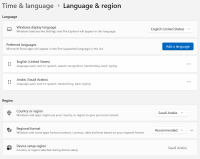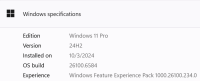-
Type:
Bug
-
Resolution: Fixed
-
Priority:
 P4
P4
-
Affects Version/s: jfx25
-
Component/s: javafx
-
b10
| Issue | Fix Version | Assignee | Priority | Status | Resolution | Resolved In Build |
|---|---|---|---|---|---|---|
| JDK-8369016 | jfx25.0.2 | Michael Strauß | P4 | Resolved | Fixed | b01 |
This was received on https://gist.github.com/mstr2/0befc541ee7297b6db2865cc5e4dbd09:
It seems that when we use stage.initStyle(StageStyle.EXTENDED) with RTL stage in Windows, the default buttons on the title bar are not rendered properly:
https://www.youtube.com/watch?v=hoZRQ8Hl-6s
Reproducer: https://github.com/Eng-Fouad/javafx25-extended-style-rtl-windows-bug
Tried the producer on WSL2 (which supports running Linux GUI apps on Windows), and I got the same behavior.
On MacOS, the buttons are always on the left in both cases (LTR & RTL) and it works as expected.
It seems that when we use stage.initStyle(StageStyle.EXTENDED) with RTL stage in Windows, the default buttons on the title bar are not rendered properly:
https://www.youtube.com/watch?v=hoZRQ8Hl-6s
Reproducer: https://github.com/Eng-Fouad/javafx25-extended-style-rtl-windows-bug
Tried the producer on WSL2 (which supports running Linux GUI apps on Windows), and I got the same behavior.
On MacOS, the buttons are always on the left in both cases (LTR & RTL) and it works as expected.
- backported by
-
JDK-8369016 Window buttons of extended RTL stage are on the wrong side
-

- Resolved
-
- duplicates
-
JDK-8368491 StageStyle.EXTENDED does not render title bar buttons properly on RTL stages
-

- Closed
-
- links to
-
 Commit(master)
openjdk/jfx25u/55767ca3
Commit(master)
openjdk/jfx25u/55767ca3
-
 Commit(master)
openjdk/jfx/52e3d63e
Commit(master)
openjdk/jfx/52e3d63e
-
 Review(master)
openjdk/jfx25u/20
Review(master)
openjdk/jfx25u/20
-
 Review(master)
openjdk/jfx/1921
Review(master)
openjdk/jfx/1921
(1 links to)