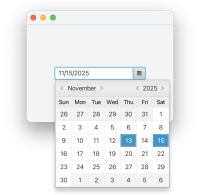-
Type:
Bug
-
Resolution: Unresolved
-
Priority:
 P3
P3
-
Affects Version/s: jfx26
-
Component/s: javafx
When followed below steps, DatePicker highlights two dates.
1. Launch any simple DatePicker program(From Ensemble or the simple program attached here)
2. Using "mouse" open DatePicker popup and select a date (for example 13-Nov-2025)
-> The Date in editor TextField will be shown as 11/13/2025
3. Using "Keyboard" change the date in editor to 11/15/2025, and Press "ENTER" key
4. Using mouse open the DatePicker Popup
=> Observe that two dates are highlighted (13 and 15)
Attaching screenshot, video and Simple DatePicker program
1. Launch any simple DatePicker program(From Ensemble or the simple program attached here)
2. Using "mouse" open DatePicker popup and select a date (for example 13-Nov-2025)
-> The Date in editor TextField will be shown as 11/13/2025
3. Using "Keyboard" change the date in editor to 11/15/2025, and Press "ENTER" key
4. Using mouse open the DatePicker Popup
=> Observe that two dates are highlighted (13 and 15)
Attaching screenshot, video and Simple DatePicker program