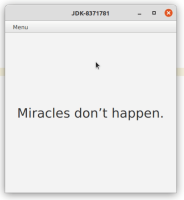ADDITIONAL SYSTEM INFORMATION :
OS: Ubuntu 20.04.6 LTS
Java: OpenJDK Runtime Environment (build 22.0.1+8-16)
JavaFX: 24
A DESCRIPTION OF THE PROBLEM :
In JavaFX, popup-based controls such as ComboBox, Menu and Tooltip occasionally fail to appear even though they are created and shown programmatically.
The issue seems to be related to the underlying PopupWindow rendering layer — the popup exists but is not visible on screen. This can happen sporadically, especially when moving the mouse rapidly across multiple controls or tooltips.
It should be noted that the importance of this issue lies not in the tooltip itself, but in the Menu and ComboBox. Imagine clicking on a menu item in the main menu — and nothing happens.
STEPS TO FOLLOW TO REPRODUCE THE PROBLEM :
Run the provided code and move mouse from button to button. You will see that sometimes tooltip is not shown.
---------- BEGIN SOURCE ----------
public class TestFx extends Application {
@Override
public void start(Stage stage) {
HBox box = new HBox(5);
for (int i = 0; i < 10; i++) {
Button b = new Button("Button " + i);
Tooltip t = new Tooltip("Tooltip " + i);
Tooltip.install(b, t);
box.getChildren().add(b);
}
Scene scene = new Scene(box, 600, 100);
stage.setTitle("Popup Test");
stage.setScene(scene);
stage.show();
}
public static void main(String[] args) {
launch(args);
}
}
---------- END SOURCE ----------
FREQUENCY :
OCCASIONALLY
OS: Ubuntu 20.04.6 LTS
Java: OpenJDK Runtime Environment (build 22.0.1+8-16)
JavaFX: 24
A DESCRIPTION OF THE PROBLEM :
In JavaFX, popup-based controls such as ComboBox, Menu and Tooltip occasionally fail to appear even though they are created and shown programmatically.
The issue seems to be related to the underlying PopupWindow rendering layer — the popup exists but is not visible on screen. This can happen sporadically, especially when moving the mouse rapidly across multiple controls or tooltips.
It should be noted that the importance of this issue lies not in the tooltip itself, but in the Menu and ComboBox. Imagine clicking on a menu item in the main menu — and nothing happens.
STEPS TO FOLLOW TO REPRODUCE THE PROBLEM :
Run the provided code and move mouse from button to button. You will see that sometimes tooltip is not shown.
---------- BEGIN SOURCE ----------
public class TestFx extends Application {
@Override
public void start(Stage stage) {
HBox box = new HBox(5);
for (int i = 0; i < 10; i++) {
Button b = new Button("Button " + i);
Tooltip t = new Tooltip("Tooltip " + i);
Tooltip.install(b, t);
box.getChildren().add(b);
}
Scene scene = new Scene(box, 600, 100);
stage.setTitle("Popup Test");
stage.setScene(scene);
stage.show();
}
public static void main(String[] args) {
launch(args);
}
}
---------- END SOURCE ----------
FREQUENCY :
OCCASIONALLY