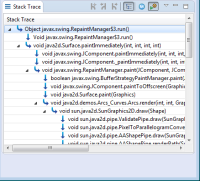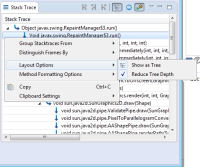-
Type:
Bug
-
Resolution: Fixed
-
Priority:
 P5
P5
-
Affects Version/s: 6.0.0
-
Component/s: Mission Control Client
-
generic
The stack trace view has two major modes: either the frames are displayed as a table, or as a tree. The user can select which of these modes she prefers with a button in the toolbar at the top.
You could either say that this should be a radio button control: you can either choose the table mode or the tree mode. Or you could say that you have one option: show as a tree. We seem to have opted for the latter. The tooltip for the control is "Show as Tree". If the user clicks the button, the button "sticks". This is good for the approach we have selected.
The context menu also contains possibilities for the user to change mode. Under the menu item "Layout Options" (=reasonable) there is a menu item named "Show as Tree", which lets the user select mode. However, this menu item has an icon. I though that you could not determine the state by looking at the icon, but on closer inspection I realize that you can do that. It does have a small frame around it when selected. (Not strong enough in my opinion).
There is also another option, which is only available in the context menu: "Reduce Tree Depth". This has a proper checkbox so you can determine the current state. But it is only relevant when the tree mode is used, so you should not be able to change it when in table mode. It should be disabled then.
My suggestions are:
1. Change the text of the button's tooltip and the menu item from "Show as Tree" to "Tree View". ("Show as Tree" gives the impression that it will change to a tree if you click it, but it may already be a tree).
2. When in table mode, disable the menu item "Reduce Tree Depth".