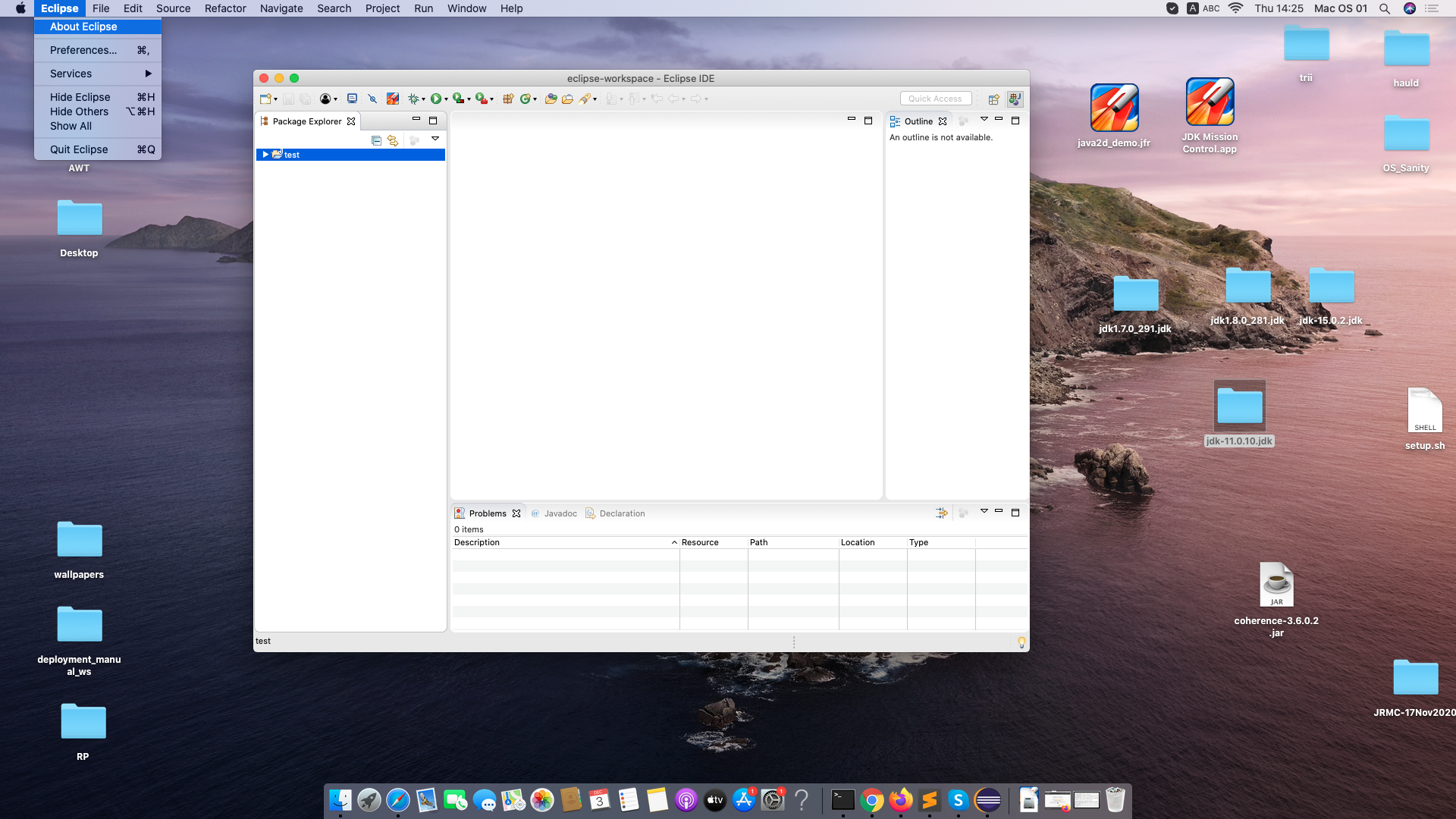-
Type:
Bug
-
Resolution: Fixed
-
Priority:
 P5
P5
-
Affects Version/s: 8.0.0
-
Component/s: Infrastructure
STEPS:
- Download and setup supported version eclipse for the OS platform
- version=2019-06
package=win32-x86_64.zip
package=linux-gtk-x86_64.tar.gz
package=macosx-cocoa-x86_64.dmg
http://eclipse.mirrors.estointernet.in/technology/epp/downloads/release/${version}/R/eclipse-committers-${version}R${package}
Example : http://eclipse.mirrors.estointernet.in/technology/epp/downloads/release/2019-06/R/eclipse-committers-2019-06-R-linux-gtk-x86_64.tar.gz - Download com-oracle-jmc-ide-release-timestamp.zip , jmc-supported-ide-release-timestamp.zip to a directory
- Start eclipse with eclipse -vm JDK_HOME/bin/java -consoleLog
- Select menu item Help/Install New Software
- Click Add.../Archive... and select the archive update site you've downloaded in Step 3
- Select Oracle Java Mission Control IDE Integration.
- Click through the rest of the installation.
- Restart Eclipse
- Verify that you can open the Mission Control perspective.
- Click Help/About/Installation Details/Plug-ins verify right versions of the plugins are installed
ACTUAL: Failed at step 11, About option is displayed below Eclipse menu on MacOS. I think this is an Intruction issue.