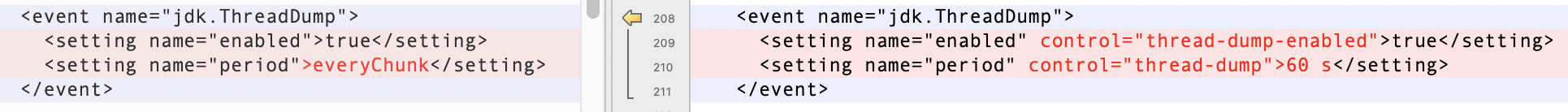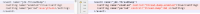-
Type:
Bug
-
Resolution: Unresolved
-
Priority:
 P3
P3
-
Affects Version/s: 8.0.0, 8.1.0
-
Component/s: Mission Control Client
JMC Template Manager removes control attributes and changes the event settings (values) in a JFC file, without the user explicitly changing the setting/values.
A JFC file maps control options for event settings through control attribute, for example
Control Attribute for Event
<event name="jdk.Compilation"> <setting name="enabled" control="compiler-enabled">true</setting> <setting name="threshold" control="compiler-compilation-threshold">100 ms</setting> </event>
Control Definition
<control> <selection name="compiler" default="detailed" label="Compiler"> <option label="Off" name="off">off</option> <option label="Normal" name="normal">normal</option> <option label="Detailed" name="detailed">detailed</option> <option label="All" name="all">all</option> </selection> <condition name="compiler-enabled" true="false" false="true"> <test name="compiler" operator="equal" value="off"/> </condition> <condition name="compiler-enabled-failure" true="true" false="false"> <or> <test name="compiler" operator="equal" value="detailed"/> <test name="compiler" operator="equal" value="all"/> </or> </condition> <condition name="compiler-sweeper-threshold" true="0 ms" false="100 ms"> <test name="compiler" operator="equal" value="all"/> </condition> </control>
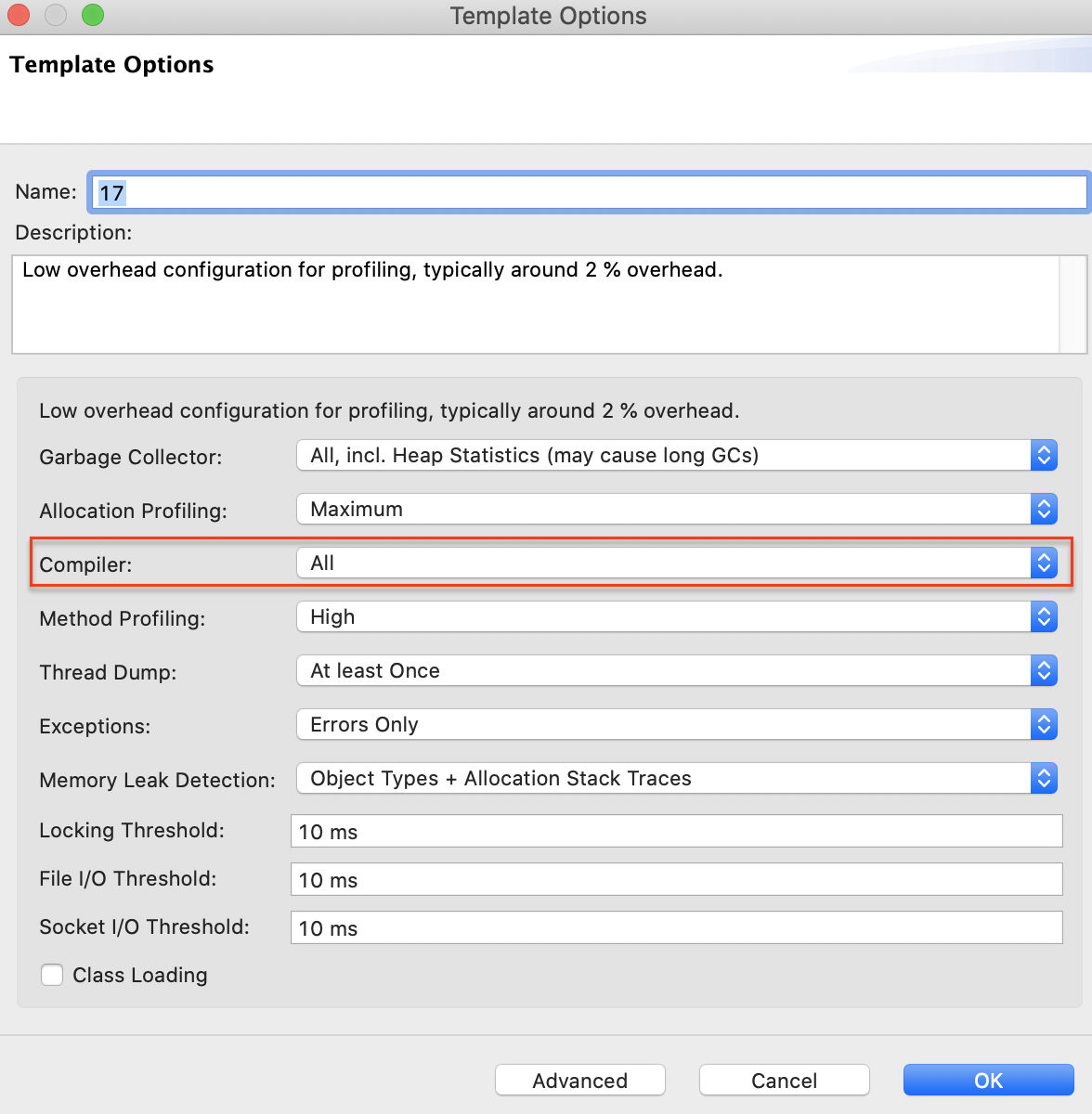
When a JFC file is imported to JMC and opened using the steps given below, then the control attributes definitions get deleted
Steps to reproduce
- Import the jfc file attached from Template Manager
- Select the Template and click edit, the Template option interface will be shown for the first time
- click on the button "Advanced" and Template Event details interface will be opened,
- Click OK
- Now Edit, or Export this file again, the control options will be missing in the JFC/template.
- The diff of imported and exported jfc files will give the summary of the manipulations done to the JFC file by JMC
Changes to Event Settings