-
Type:
Bug
-
Resolution: Fixed
-
Priority:
 P2
P2
-
Affects Version/s: 8.3.0
-
Component/s: Infrastructure
The links, JMC, and Eclipse version numbers change on the Update Site pages.
Note: If you are looking for the update site for the eclipse plug-in version of Mission Control, go to theeclipse update site.
Requirements
- Requires JDK Mission Control RCP (stand alone) Edition 8.2.0
Requirements
- Requires Eclipse 4.20 or later.
- Requires any previously installed versions of JMC 4.x, 5.x, 6.x or 7.x to be uninstalled before installing JMC 8.
- Note that you need to run your Eclipse on a JDK (version 11 or above) installation for all features to work. For more information on this, please see the Run Eclipse on JDK HOWTO.
- JConsole plug-in support for the Management Console.
Unable to render embedded object: File (8AAK4fDwAAACH5BAAAAAAALAAAAAAJAAkAAAIRlI pAivREJgQhQuCyks7VAAAOw==) not found. Newsgroup
Prerequisites
JDK Mission Control is a set of plug-ins for Eclipse 4.20 or later.
4.20
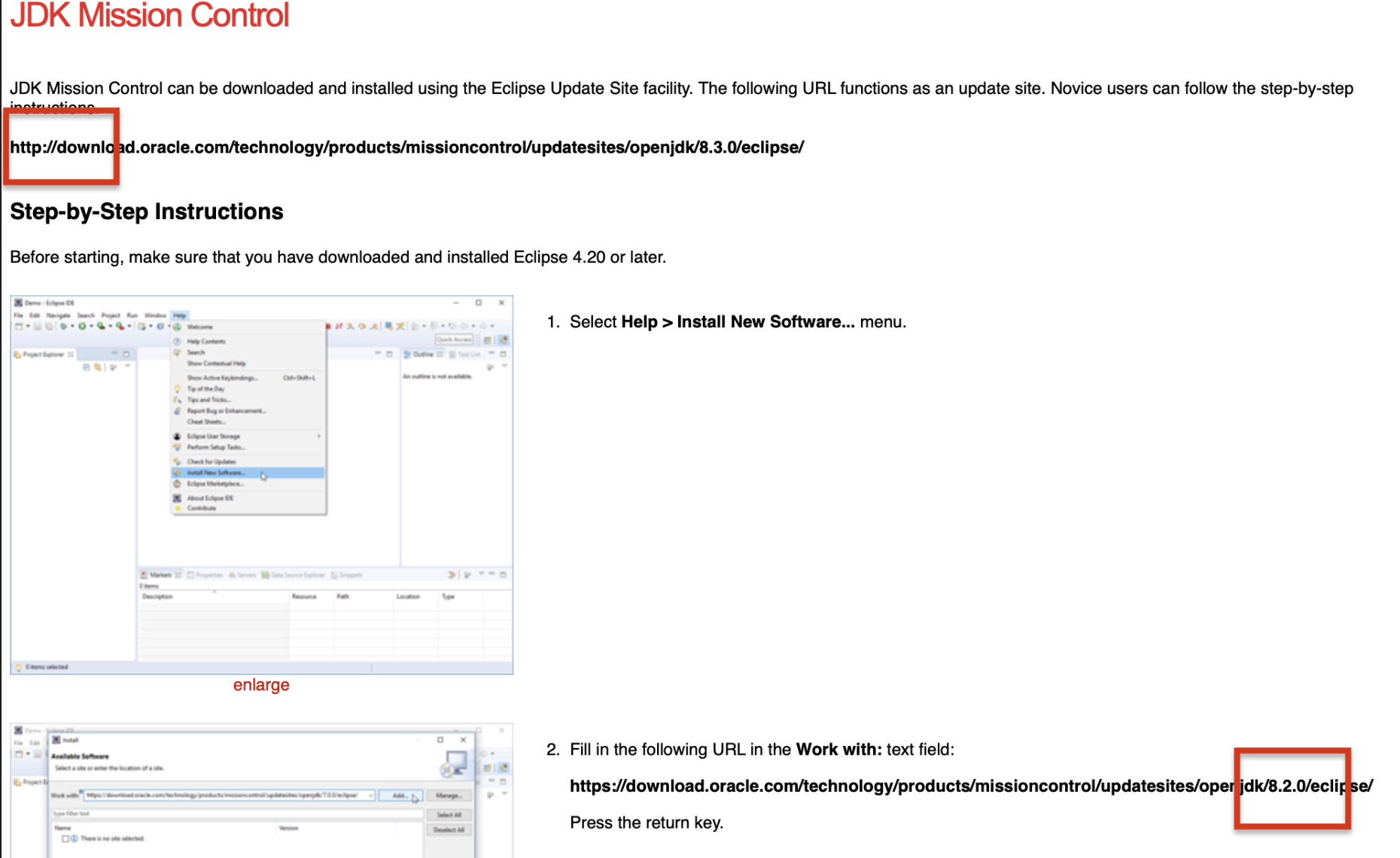
Note: If you are looking for the update site for the stand alone version, go to the rcp update site.
Requirements
- Requires JMC 8.2.0 (running in Eclipse).
- Requires Eclipse 4.21 or later.
- Requires Eclipse running on JDK 11 or above.
*https://download.oracle.com/technology/products/missioncontrol/updatesites/oracle/8.2.0/ide/*
Step-by-Step Instructions
Before starting, make sure that you have downloaded and installed Eclipse 4.21 or later and installed the JDK Mission Control base Plug-ins.
Fill in the following URL in the Work with: text field:
*https://download.oracle.com/technology/products/missioncontrol/updatesites/oracle/8.2.0/ide/*
