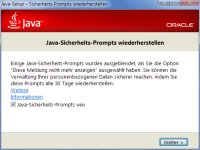-
Type:
Bug
-
Resolution: Fixed
-
Priority:
 P4
P4
-
Affects Version/s: 8
-
Component/s: install
-
b12
-
x86_64
-
windows_7
-
Verified
| Issue | Fix Version | Assignee | Priority | Status | Resolution | Resolved In Build |
|---|---|---|---|---|---|---|
| JDK-8061827 | 9 | Jennifer Zuo | P4 | Closed | Fixed | b40 |
| JDK-8083756 | emb-9 | Jennifer Zuo | P4 | Resolved | Fixed | team |
| JDK-8063696 | 8u45 | Jennifer Zuo | P4 | Closed | Fixed | b01 |
| JDK-8069694 | emb-8u47 | Jennifer Zuo | P4 | Resolved | Fixed | team |
FULL PRODUCT VERSION :
java version "1.8.0_05"
Java(TM) SE Runtime Environment (build 1.8.0_05-b13)
Java HotSpot(TM) Client VM (build 25.5-b02, mixed mode, sharing)
ADDITIONAL OS VERSION INFORMATION :
Win7 x64 (German)
EXTRA RELEVANT SYSTEM CONFIGURATION :
This is update TO 8u5
A DESCRIPTION OF THE PROBLEM :
When installing the latest JRE (via jre-8u5-windows-i586-iftw.exe) the installer alerted me about changed security settings and asks if the should be restored. This is fine, however the dialog looks broken, the checkbox label "Java-Sicherheitsprompt-wie....." looks truncated and the "Weitere Informationen" seems unecesarily truncated.
STEPS TO FOLLOW TO REPRODUCE THE PROBLEM :
Install JRE (update) and change security settings before
EXPECTED VERSUS ACTUAL BEHAVIOR :
EXPECTED -
Pretty Dialog which asks to reset settings
ACTUAL -
Not so pretty dialog: Screenshot here:
https://www.dropbox.com/s/c687s8eff5ruukr/Screenshot%202014-04-16%2000.01.33.png
REPRODUCIBILITY :
This bug can be reproduced always.
java version "1.8.0_05"
Java(TM) SE Runtime Environment (build 1.8.0_05-b13)
Java HotSpot(TM) Client VM (build 25.5-b02, mixed mode, sharing)
ADDITIONAL OS VERSION INFORMATION :
Win7 x64 (German)
EXTRA RELEVANT SYSTEM CONFIGURATION :
This is update TO 8u5
A DESCRIPTION OF THE PROBLEM :
When installing the latest JRE (via jre-8u5-windows-i586-iftw.exe) the installer alerted me about changed security settings and asks if the should be restored. This is fine, however the dialog looks broken, the checkbox label "Java-Sicherheitsprompt-wie....." looks truncated and the "Weitere Informationen" seems unecesarily truncated.
STEPS TO FOLLOW TO REPRODUCE THE PROBLEM :
Install JRE (update) and change security settings before
EXPECTED VERSUS ACTUAL BEHAVIOR :
EXPECTED -
Pretty Dialog which asks to reset settings
ACTUAL -
Not so pretty dialog: Screenshot here:
https://www.dropbox.com/s/c687s8eff5ruukr/Screenshot%202014-04-16%2000.01.33.png
REPRODUCIBILITY :
This bug can be reproduced always.
- backported by
-
JDK-8069694 Restore Java-Security Dialog truncated
-

- Resolved
-
-
JDK-8083756 Restore Java-Security Dialog truncated
-

- Resolved
-
-
JDK-8061827 Restore Java-Security Dialog truncated
-

- Closed
-
-
JDK-8063696 Restore Java-Security Dialog truncated
-

- Closed
-
- duplicates
-
JDK-8061440 German restore prompts dialog cuts of label
-

- Closed
-