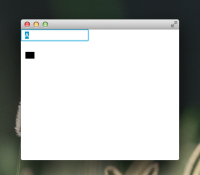When deploying my application (which works fine on Windows 8.1) on Mac OS 10.9, the primary scene only displays properly for small table sizes. Once it is resized so that the last table column does not stretch the width of the screen, the window is filled with visual artifacts, and the application is completely unusable. The application can be resized between where it works and where it no longer works as many times as you wish without limit, as far as I can tell.
Code to reproduce: http://pastebin.com/EyHFLRkN
Steps to reproduce:
1. Create a new JFX project in your IDE of choice on MacOS.
2. Insert the linked code into the new project.
3. Run the project.
4. The window should be rendering incorrectly and completely filled with random artifacts.
A similar issue that I found on StackOverflow (with picture): http://stackoverflow.com/questions/23031868/javafx-mac-os-strange-rendering
Other notes:
It seems to be tied to Anti-aliasing. The bug only occurs when Anti-aliasing is set to BALANCED.
Code to reproduce: http://pastebin.com/EyHFLRkN
Steps to reproduce:
1. Create a new JFX project in your IDE of choice on MacOS.
2. Insert the linked code into the new project.
3. Run the project.
4. The window should be rendering incorrectly and completely filled with random artifacts.
A similar issue that I found on StackOverflow (with picture): http://stackoverflow.com/questions/23031868/javafx-mac-os-strange-rendering
Other notes:
It seems to be tied to Anti-aliasing. The bug only occurs when Anti-aliasing is set to BALANCED.
- relates to
-
JDK-8093277 [Javadoc] scene AA, depth buffer / test should say that they are for 3D
-

- Resolved
-